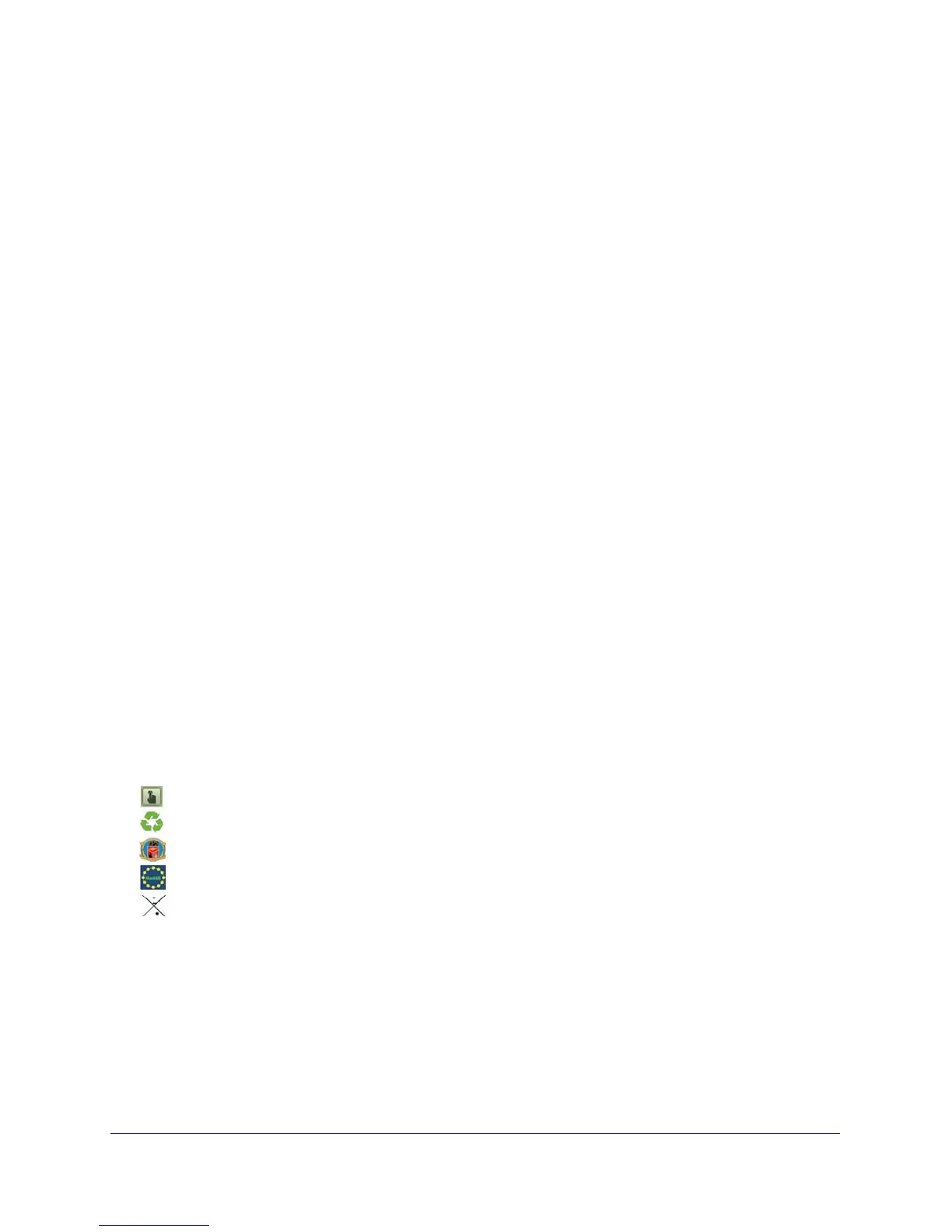Hardware Setup
9
N750 Wireless Dual Band Gigabit ADSL Modem Router DGND4000
• Wi-Fi Protected Access® (WPA/WPA2-PSK) and WEP
• Double firewall protection (SPI and NAT firewall)
• Denial of service (DoS) attack prevention
Ea
se of Use
• Easy installation. Conn
ect to computer and open your browser to install
• Push 'N' Connect u
sing Wi-Fi Protected Setup® (WPS)
Physical Specifications
• Dimensions
: 223 x 153 x 31 mm (8.8 x 6.0 x 1.2 inches)
• Weight: 0.5 kg (1.2 lb)
Pre
mium Features
• ReadySHARE CLOUD. Access and share a USB hard drive remotely.
• ReadySHARE PRINTER. Wirelessly access and share a USB printer.
• TIME MACHINE® compatible. Automatically back up a Mac to a connected USB hard
dri
ve, wirelessly.
Advanced Features
• Live Parental Controls with flexible and customizable filter settings.
• Simultaneous dual band. 2.4 GHz and 5 GHz operation.
• Two (2) ports for ReadySHARE® USB storage access. Supports FAT16/32, NTFS
Rea
d/Write.
• DLNA®. Stream me
dia to DLNA media players.
• Multiple SSID guest networks (separate security and access restrictions).
• Broadband usage meter measures Internet usage.
• Power and Wi-Fi On/Off buttons.
NETGEAR Green
Features
Power On/Off button
80% recycled packaging
CEC (California Efficiency)
RoHS
WEEE
If you have not already set up your new router using the installation guide that comes in the box,
this chapter walks you through the hardware setup. Chapter 3, NETGEAR genie BASIC Settings,
explains how to set up your Internet connection.
For more information about the topics covered in this manual, visit the support we
bsite at
http://support.netgear.com/general/contact/default.aspx.
This chapter contains the fo
llo
wing sections:
• Unpack Your New Router
