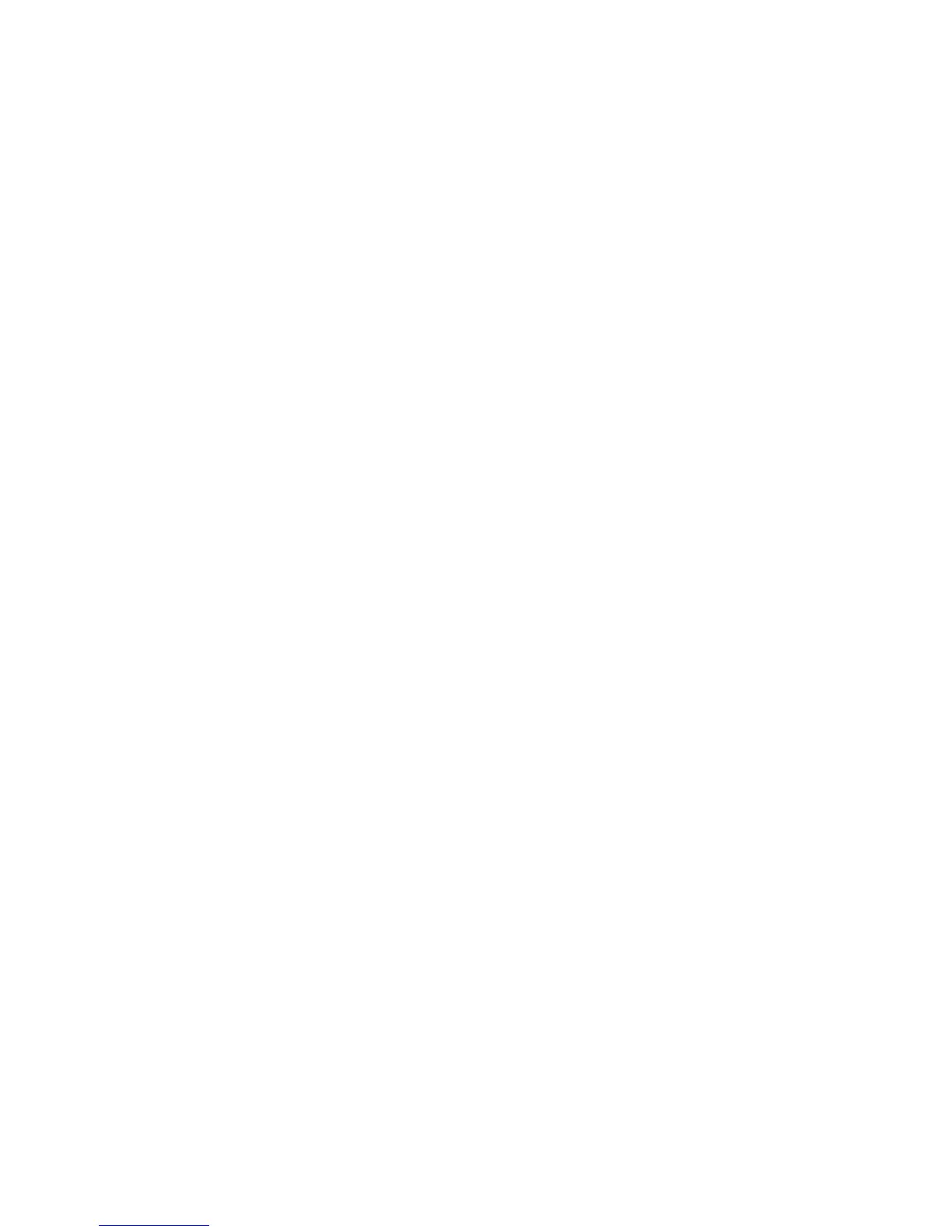18
I enabled a wireless MAC filter (wireless access control or
ACL) on my router. What should I do when installing the
extender?
When the wireless device connects through the WiFi booster to
your router, the MAC address of the wireless device shown on the
router is translated to another MAC address. If your router's MAC
filter is enabled, the wireless device connects to the WiFi booster
but cannot get an IP address from the WiFi booster and cannot
access the Internet. To allow the wireless device to receive an IP
address from the WiFi booster and access the Internet, you must
provide the translated MAC address to the router.
To get the translated MAC address:
1. Disable the MAC filter on your router.
2. Power on the extender and connect all of your wireless devices to
the extender.
3. Make sure that the Link Rate LED remains lit.
4. Log in to your router and check the attached devices on the
Attached Devices screen.
5. Add any MAC addresses that begin with 02:0F:B5 to your router’s
MAC filter table.
