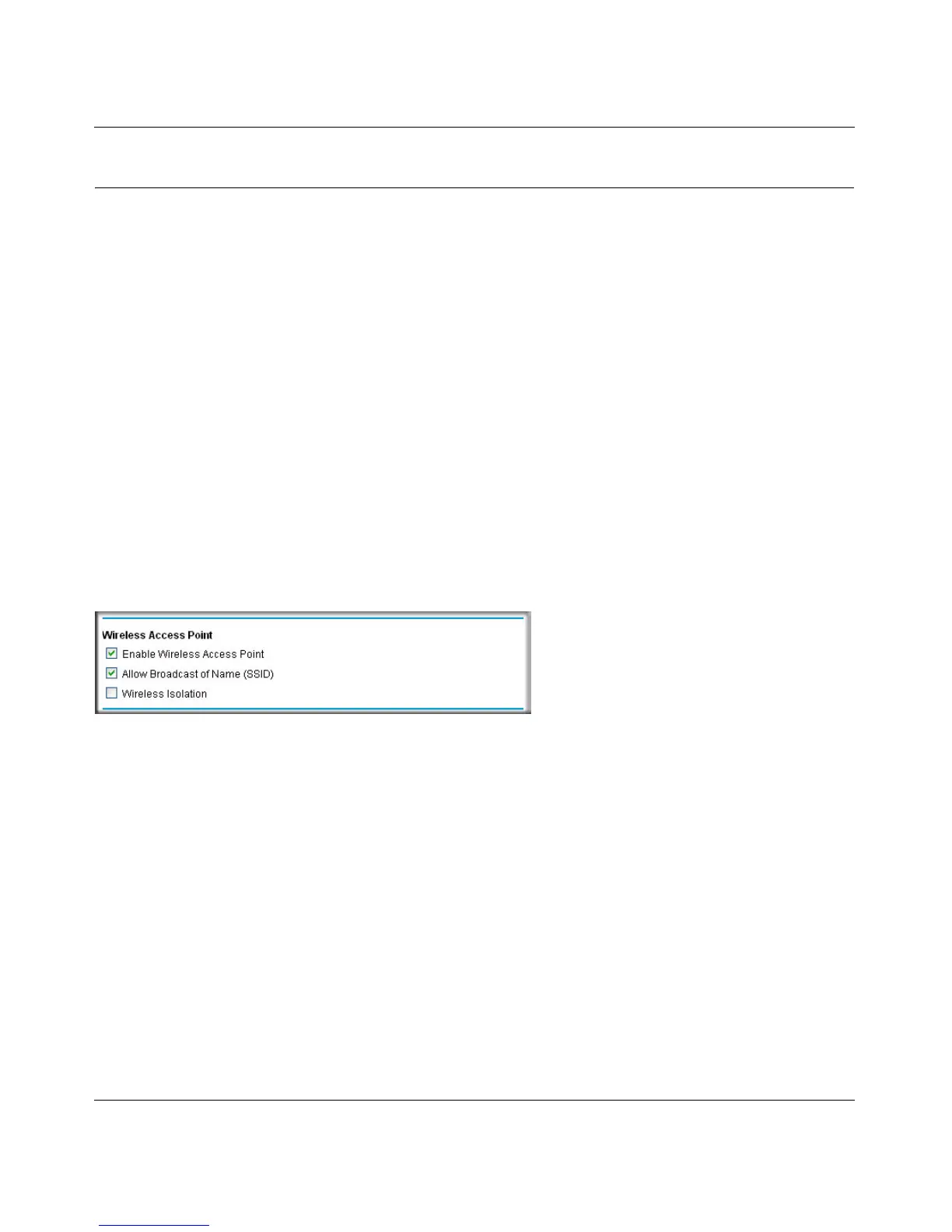3G Broadband Wireless Router MBR624GU User Manual
Wireless Network Configuration 2-7
v1.0, January 2009
Specifying Wireless Security
To set up wireless security, you can either manually configure it in the Wireless Settings screen, or
you can use Wi-Fi Protected Setup (WPS) to automatically set the SSID and implement WPA/
WPA2 security (see “Using Push 'N' Connect (WPS) to Configure Your Wireless Network” on
page 2-13.
This section explains how to specify these wireless security features:
• “Wireless Station Access Control”
• “Restricting Access by MAC Address” on page 2-8”
• “Configuring WEP” on page 2-10”
• “Configuring WPA, WPA2, or WPA/WPA2” on page 2-11”
Wireless Station Access Control
By default, any wireless PC that is configured with the correct SSID and wireless security settings
is allowed access to your wireless network. You can use Wireless Access Point settings in the
Wireless Setting screen to further restrict wireless access to your network:
• Turning off wireless connectivity completely.
You can completely turn off the wireless portion of the router. For example, if you use your
notebook computer to wirelessly connect to your router, and you take a business trip, you can
turn off the wireless portion of the router while you are traveling. Other members of your
household who use computers connected to the router via Ethernet cables can still use the
router. To do this, clear the Enable Wireless Access Point check box on the Wireless Settings
screen, and then click Apply.
Figure 2-3
