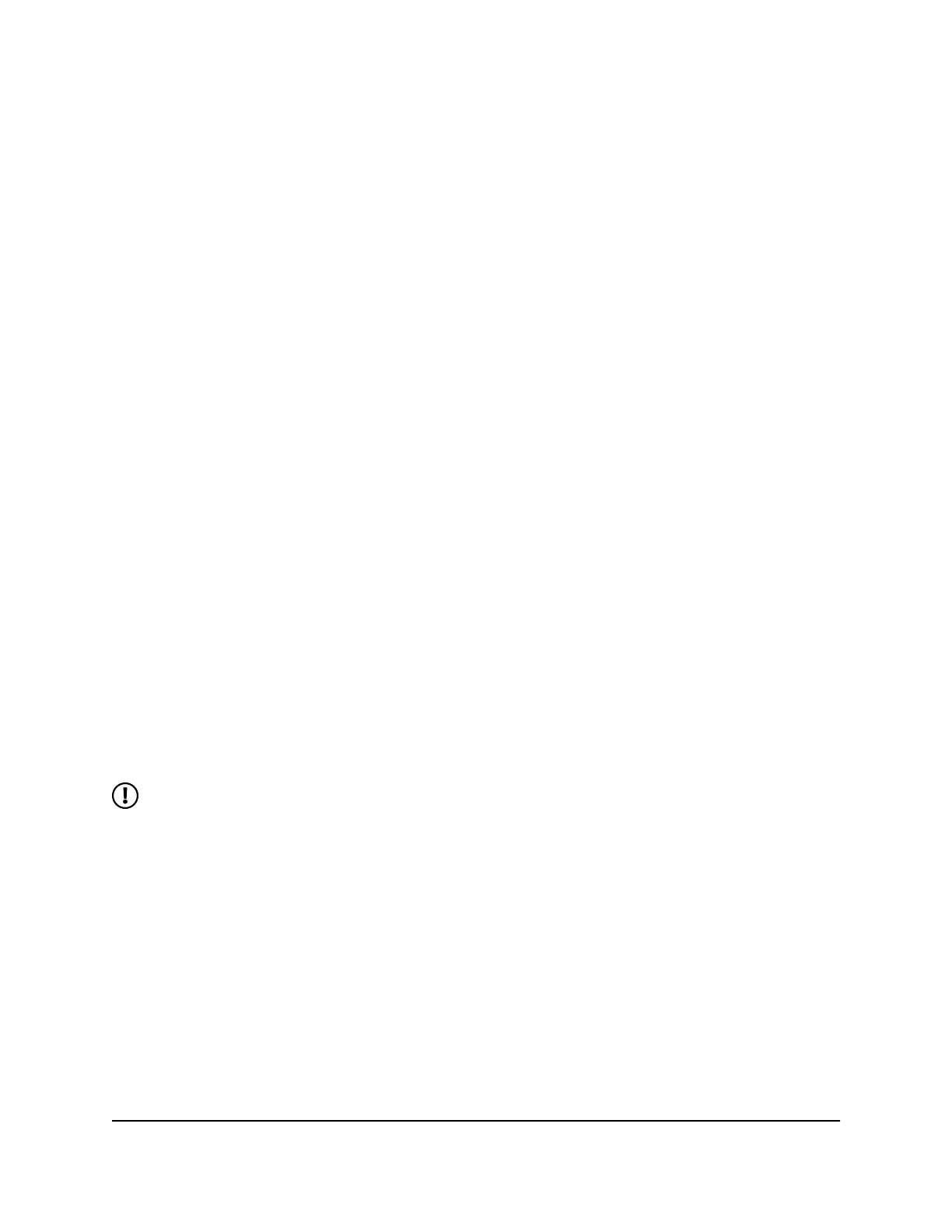3. (Optional) To set a regular reset date or data plan limit, select the appropriate check
box and enter or select your desired values.
4. Click or tap Apply.
Your settings are saved.
Configure cellular settings from the
web user interface
To configure cellular settings from the web user interface:
1. From the web user interface dashboard, select Settings > Advanced > Cellular.
The Cellular page displays.
2. Change the data, band region, and network mode settings as needed.
Configure access point names
(APNs) from the web user interface
Your mobile hotspot comes preconfigured with the access point names (APNs) for most
cellular network service providers. You can add additional APNs and select among the
configured APNs for use by the mobile hotspot. The mobile hotspot checks the APN to
determine the type of network connection to establish.
NOTE: Your carrier determines its own APN information and must provide you
the information for its own data plan. APN settings can also vary depending on
the type of plan that you subscribe to. We recommend that you contact your
carrier for the correct APN settings and only use the APN that your carrier instructs
you to use for your specific plan.
Add an APN for another network
To add an APN for another network:
1. From the web user interface dashboard, select Settings > Advanced > Cellular.
The Cellular page displays.
2. Click or tap Add.
User Manual71Access the web user interface
Nighthawk M6 Pro, Nighthawk M6
