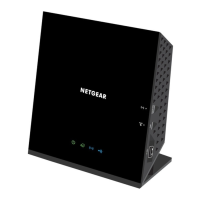Do you have a question about the NETGEAR Tri-band Mesh WiFi 6 Router and is the answer not in the manual?
| MU-MIMO | Yes |
|---|---|
| OFDMA | Yes |
| Smart Connect | Yes |
| WiFi Standard | WiFi 6 (802.11ax) |
| Frequency Bands | Tri-band |
| USB Ports | 1 (USB 3.0) |
| Security | WPA3 |
| Memory | 512MB NAND Flash |
| Beamforming | Yes |
Provides an overview of the router's physical components and status indicators.
Details the physical features and status lights of the satellite unit.
Explains the information found on the device labels, including serial numbers.
Step-by-step instructions for connecting the router to your modem and power.
Guidance on optimal placement of the satellite for mesh network coverage.
Instructions for pairing the satellite with the main router for mesh functionality.
Methods for connecting devices to the router via wired or WiFi connections.
Explains different login credentials needed for ISP, WiFi, and NETGEAR accounts.
Guide to accessing the router's web interface for configuration and status checks.
Instructions for using the mobile app to set up and manage the mesh WiFi system.
Steps to change the display language in the router's web interface.
Walkthrough for automatically configuring the router's Internet connection settings.
Detailed steps for manually configuring Internet connection parameters like IP and DNS.
Configuration options for setting up IPv6 connectivity on the router.
Explains Maximum Transmission Unit (MTU) and how to adjust it for network optimization.
Steps to enable and configure the NETGEAR Armor cybersecurity service via the app.
How to create an ACL to allow or block devices based on MAC addresses.
Methods to block specific websites or domains using keyword filtering.
Configuration to block specific network services or applications from external access.
How to exempt a specific computer from network blocking rules using its IP address.
Setting up timed schedules for blocking specific websites and network services.
Configuring the router to send email alerts for security events and log activities.
Configuring Dynamic Quality of Service to prioritize network traffic for better performance.
Enabling UPnP for easier device discovery and connection in the network.
Steps to modify the WiFi network name (SSID) and security settings (WPA2/WPA3).
Instructions for creating additional WiFi networks, including 2.4 GHz and 5 GHz bands.
Guide to creating a separate WiFi network for visitors with customized security.
Simplified method to connect WPS-enabled devices to the WiFi network without a password.
Adjusting channel width settings for the 2.4 GHz band to balance speed and compatibility.
Steps to disable SSID broadcasting, making the WiFi network invisible to scans.
Creating a new security key for communication between router and satellite units.
Configuring WiFi signal directionality to improve range and performance for connected devices.
Activating or deactivating WiFi 6 (802.11ax) features for enhanced speed and capacity.
Setting the router's geographical region to comply with local wireless regulations.
Adjusting advanced WiFi parameters for troubleshooting or specific performance tuning.
Configuring Wide Area Network (WAN) parameters, including MTU size and port forwarding.
Designating a single computer to receive all unsolicited Internet traffic for specific applications.
Customizing the name that appears for the router when browsing the network.
Modifying the router's local IP address and subnet mask for network customization.
Configuring the DHCP server's IP address range for devices on the local network.
Turning off the router's DHCP server, typically when another DHCP server is present.
Assigning static IP addresses to specific devices on the local network to ensure consistent access.
Manually setting the router's current time zone for accurate logging and scheduling.
Specifying a preferred Network Time Protocol server for synchronizing network time.
Configuring the router to function as an Access Point (AP) within an existing network.
Configuring bridging for IPTV or VLAN traffic to bypass NAT for direct ISP access.
Manually defining static routes for directing network traffic to specific destinations.
Instructions for checking and installing the latest firmware for the router and satellite.
Steps to change the password used to access the router's administration interface.
Setting up security questions to allow password recovery if forgotten.
Procedure for resetting the router's admin password using the security questions.
Enforcing secure HTTPS connections for accessing the router's web interface.
Accessing status and configuration details for the router, its ports, and WiFi networks.
Viewing real-time data traffic statistics for the router's WAN and LAN ports.
Verifying the current status of the router's connection to the Internet service.
Accessing and reviewing logs of router actions, security events, and network activity.
Listing all devices connected to the mesh network, including satellites and clients.
Accessing detailed status information directly from the satellite's own interface.
Setting up traffic metering and limits to track and control Internet data usage.
Configuring Dynamic DNS to access the home network remotely using a domain name.
Options for backing up, restoring, or erasing the router's configuration settings.
Resetting the router or satellite to its original factory settings to resolve issues.
Enabling remote access to the router's settings and management via the Nighthawk app.
Explanation of Virtual Private Network (VPN) concepts and client-to-gateway tunnels.
Activating the router's OpenVPN server functionality for secure remote access.
Instructions for installing OpenVPN client software and configuration files on various devices.
Guidance on IP address schemes to avoid conflicts for successful VPN connections.
Configuring VPN to use the home network's Internet service when accessing remotely.
Setting up rules to allow specific incoming Internet traffic to reach local servers.
Configuring dynamic port opening for applications that require specific inbound/outbound port rules.
General advice and common troubleshooting steps for network issues.
Solutions for issues where the router and satellite are not connecting or syncing properly.
Steps to resolve problems preventing access to the router's web management interface.
Troubleshooting guide for when the router is connected but cannot reach the Internet.
Diagnosing and fixing issues that prevent web pages from loading correctly.
Specific steps for resolving problems with PPPoE Internet connection setup.
Steps to diagnose and fix issues related to connecting to the mesh WiFi network.
Using the ping tool to test network path connectivity and diagnose network problems.
Details of the default factory settings for the router (MR80) and satellite (MS80).
Lists the technical specifications for the router (MR80) and satellite (MS80) models.