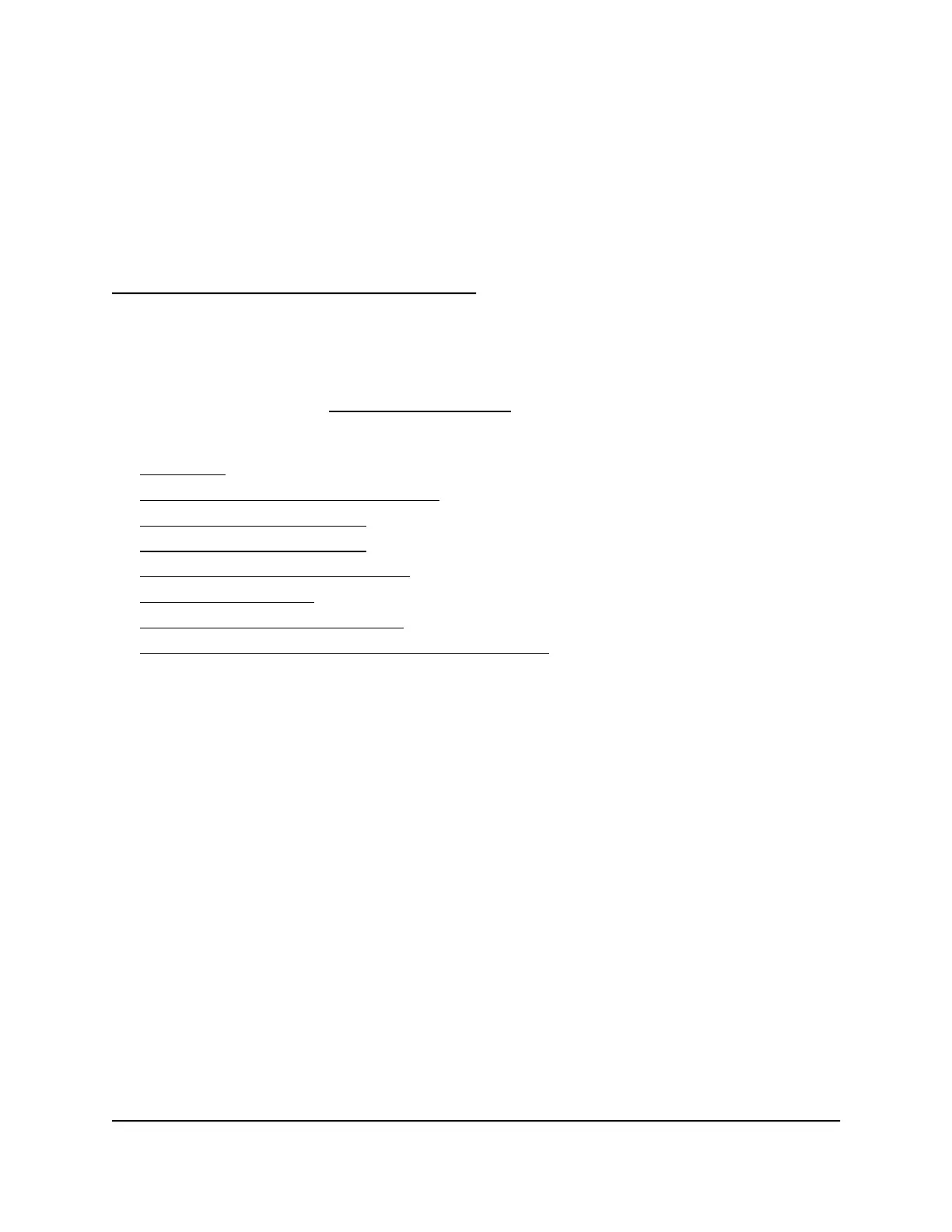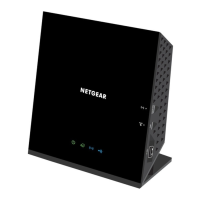11
Troubleshooting
This chapter provides information to help you diagnose and solve problems you might
experience with your router or satellite. If you do not find the solution here, check the
NETGEAR support site at netgear.com/support for product and contact information.
This chapter includes the following sections:
• Quick tips
• The router and satellite do not sync
• Cannot log in to the router
• Cannot access the Internet
• Troubleshoot Internet browsing
• Troubleshoot PPPoE
• Troubleshoot WiFi connectivity
• Troubleshoot your network using the ping utility
134