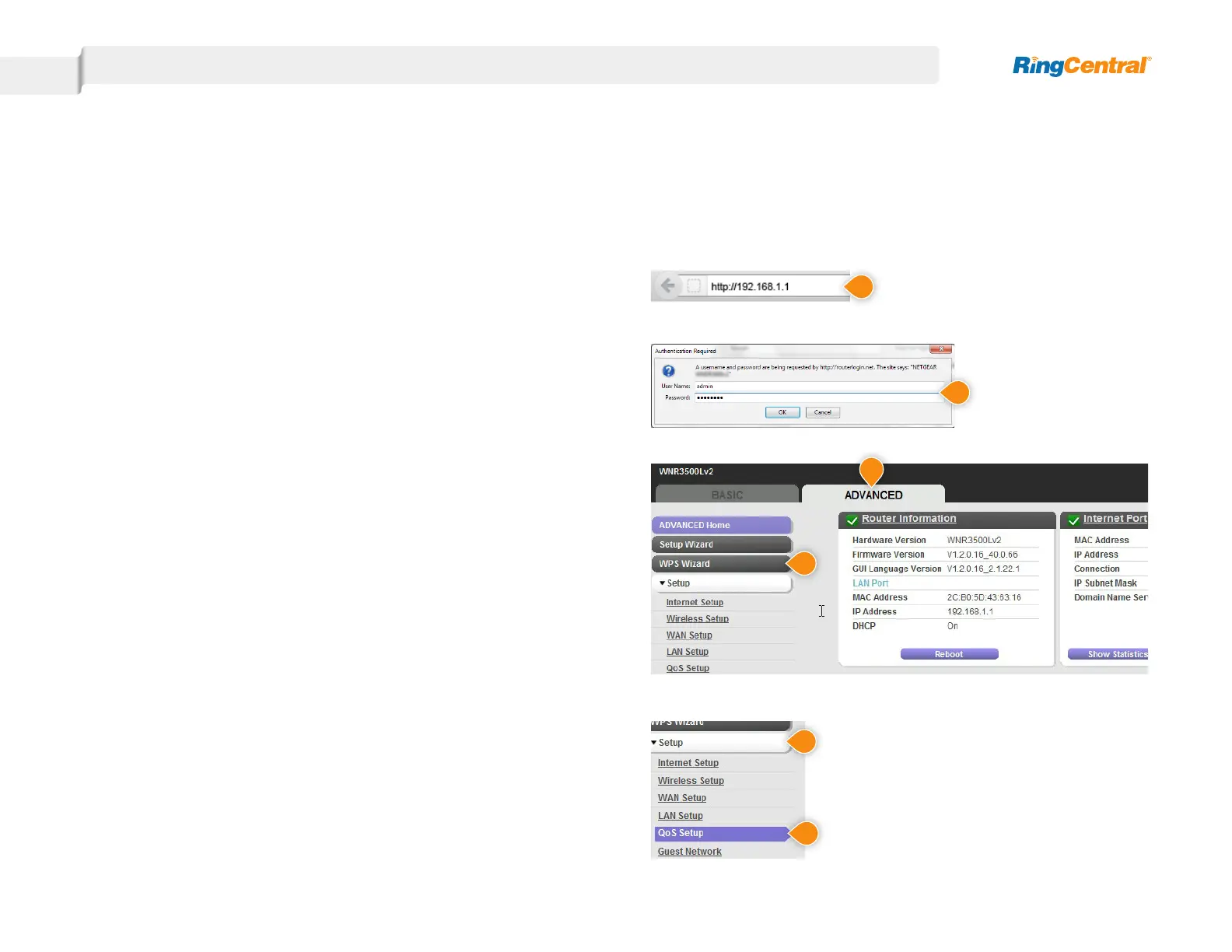RingCentral certified router Netgear N300
1. Open your browser and navigate to http://192.168.1.1.
2. Log in to the router. The default username is “admin”. The default
password is “password”.
3. Select the “Advanced” tab and the select “WPS Wizard” on the
left hand side.
4. Select “Setup”.
5. Select “QoS Setup”.
Configuring QoS on the Netgear N300
to Prioritize VoIP Traffic
Brand: NetGear
Model: N300
Hardware Version: WNR3500Lv2
Firmware Version: V1.2.0.16_40.0.66
2
1
3a
4
5
3b
