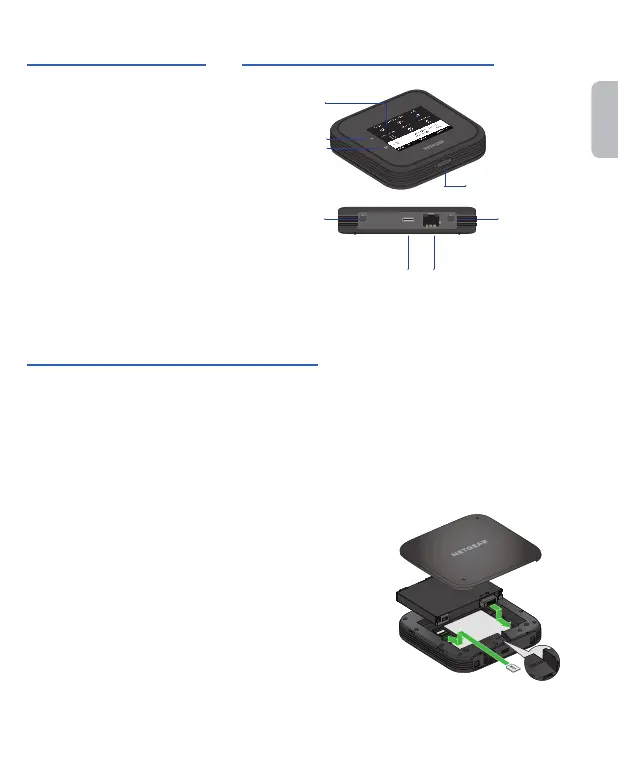27
Contenido de la caja
• Router móvil
Nighthawk® M6
Pro 5G
• Cubierta de la
batería
• Batería
• Cable USB tipo C
• Adaptador de CA
Introducción al router móvil
Español
Puerto
Ethernet
Puerto de
antena
externa
(TS-9)
Puerto de
antena
externa
(TS-9)
Puerto
USB
tipo C
Botón de encendido
Inicio
Anterior
Pantalla
táctil
Instalación de la SIM y la batería
No use un lápiz, un clip ni otra herramienta para insertar o extraer la tarjeta nano SIM. Si
lo hace, podría provocar daños al router móvil que no cubrirá la garantía.
1. Compruebe la orientación de la tarjeta SIM tal y como se indica en la etiqueta del
producto.
2. Inserte con cuidado la tarjeta nano SIM.
La tarjeta nano SIM debe tener un plan de datos
activo con su operador.
3. Inserte la batería.
4. Instale la cubierta trasera.
5. Para cargar la batería, conecte el cable USB al
router móvil y, a continuación, enchúfelo en:
• Una toma de corriente, con el adaptador de
CA (opción de carga más rápida).
• Un puerto USB de su ordenador portátil.
Tarjeta
nano SIM
Botón de
reinicio
