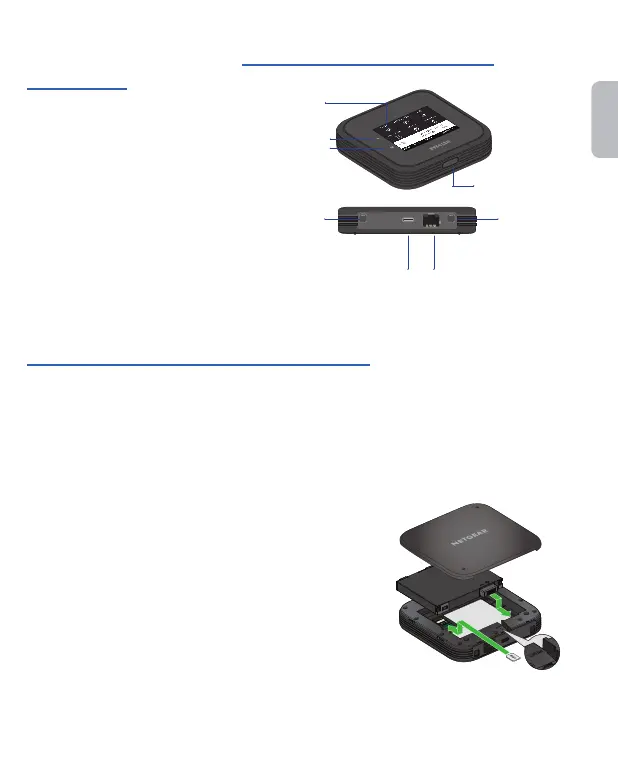22
Contenuto della
confezione
• Router mobile
Nighthawk® M6 Pro
5G
• Coperchio della
batteria
• Batteria
• Cavo USB Tipo C
• Adattatore CA
Com'è fatto il router mobile
Italiano
Porta Ethernet
Porta
antenna
esterna
(TS-9)
Porta
antenna
esterna
(TS-9)
Porta
USB
Tipo C
Pulsante di
alimentazione
Home
Retro
Touchscreen
Installazione della SIM e della batteria
Non utilizzare strumenti, penne o graffette per inserire o rimuovere la scheda nano SIM,
poiché il router mobile potrebbe danneggiarsi, e non è coperto dalla garanzia.
1. Vericare l'orientamento della SIM come indicato sull'etichetta del prodotto.
2. Inserire delicatamente la scheda nano SIM.
La scheda nano SIM deve disporre di un piano dati
attivo con l'operatore.
3. Inserire la batteria.
4. Inserire il coperchio posteriore.
5. Per caricare completamente la batteria, collegare il
cavo USB al router mobile, quindi collegarlo a:
• Una presa a muro, usando l'adattatore CA
(opzione di ricarica più veloce).
• Una porta USB del laptop.
Scheda
nano SIM
Pulsante
Reset
(Ripristino)
