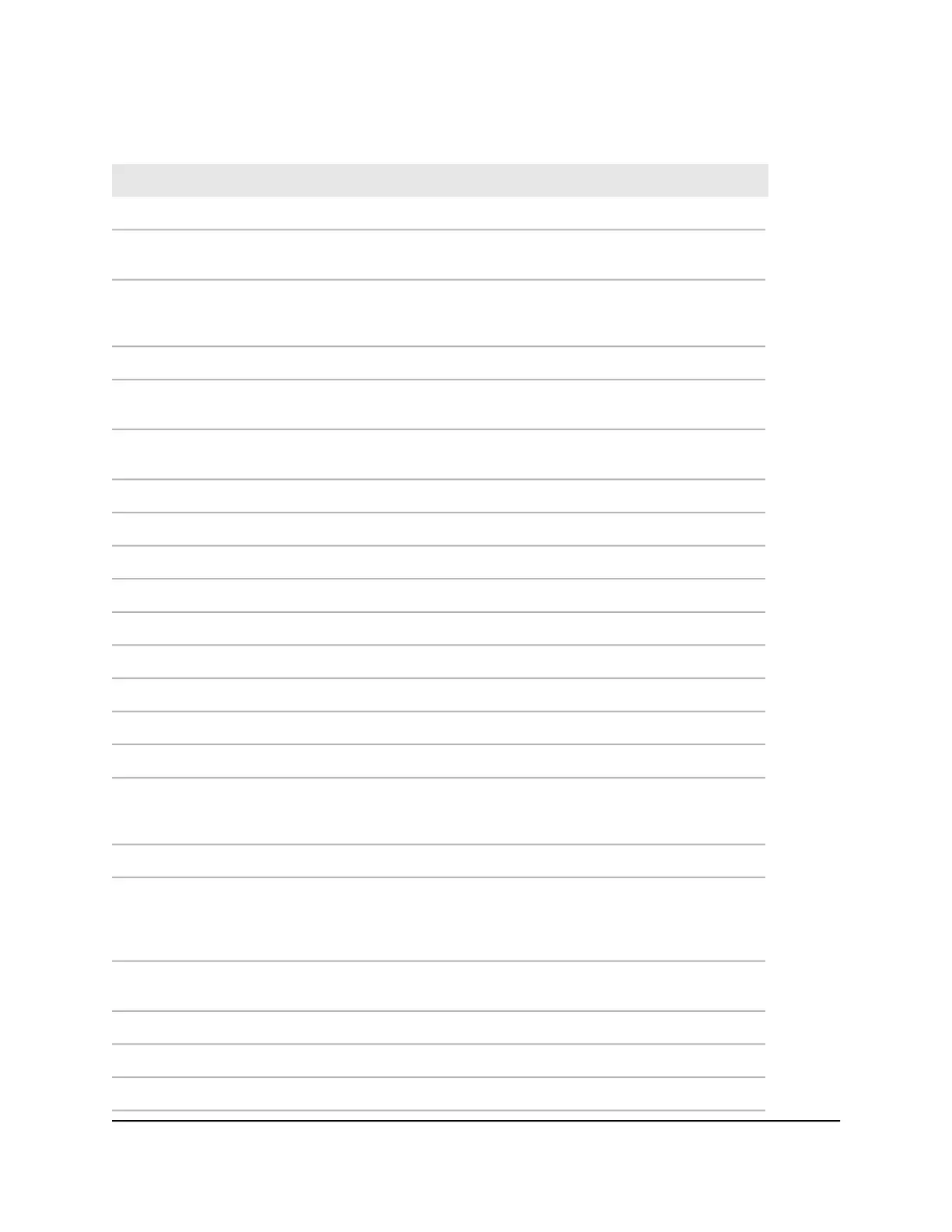Table 4. Router factory default settings (Continued)
Default SettingsFeature
Firewall and WAN security
Disabled (except traffic on port 80, the HTTP port)Inbound (communications
coming in from the Internet)
Enabled (all)Outbound
(communications going out
to the Internet)
DisabledSource MAC filtering
EnabledPort scan and DoS
protection
DisabledRespond to ping on
Internet port
DisabledIGMP proxying
EnabledVPN pass-through
EnabledSIP ALG
SecuredNAT filtering
Main WiFi network
EnabledWiFi communication
See the router labelSSID name
WPA2-PSK (AES)Security
See the router labelWiFi passphrase
North America: United States
Europe: Europe
Other continents: Varies by region
Country/region
The available channels depend on the region.RF channel
Auto
Note that throughput can vary: Network conditions and environmental
factors, including volume of network traffic, building materials and
construction, and network overhead, affect the data throughput rate.
Transmission speed
Up to 800 Mbps at 2.4 GHz
Up to 1300 Mbps at 5 GHz
Operating mode
100%, nonconfigurableTransmit power
Guest WiFi network
DisabledWiFi communication
User Manual160Supplemental Information
Nighthawk AC2100 Smart WiFi Router Model R7200
