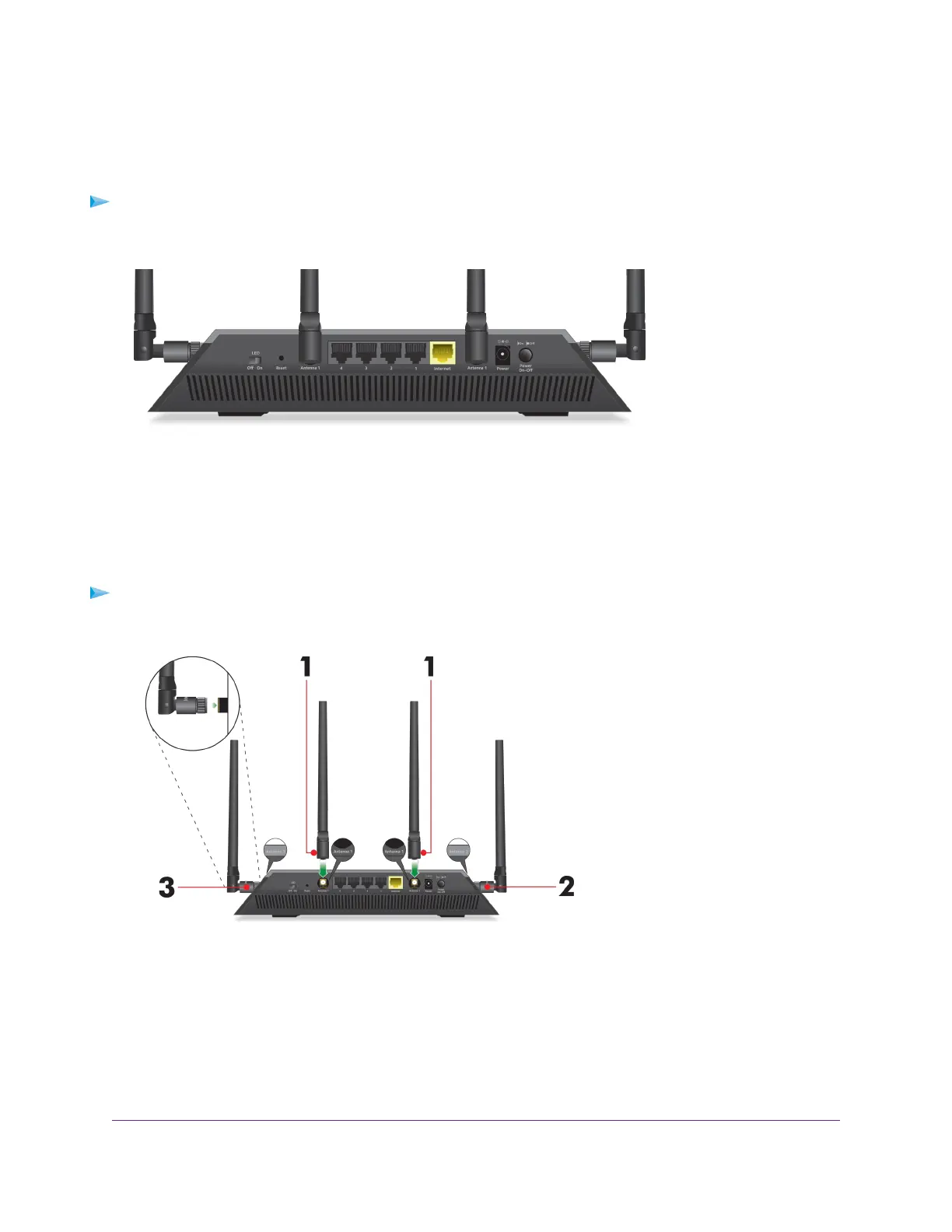Turn the LEDs On or Off
To turn the LEDs on or off:
• Slide the LED On/Off switch on the rear panel to the On or Off position.
The Power LED stays lit even if the LED On/Off switch is in the Off position.
Attach the Antennas
The router comes with four antennas.
To attach the antennas:
1. To determine where to attach the antennas, match the labels on the antennas with the labels on the router.
2. Align the antennas with the antenna posts on the router.
3. Attach the antennas on the threaded antenna posts.
4. Position the antennas for the best WiFi performance.
We recommend that you position all of the antennas vertically, as shown.
Hardware Setup
12
Nighthawk X4S AC2600 Smart WiFi Router
