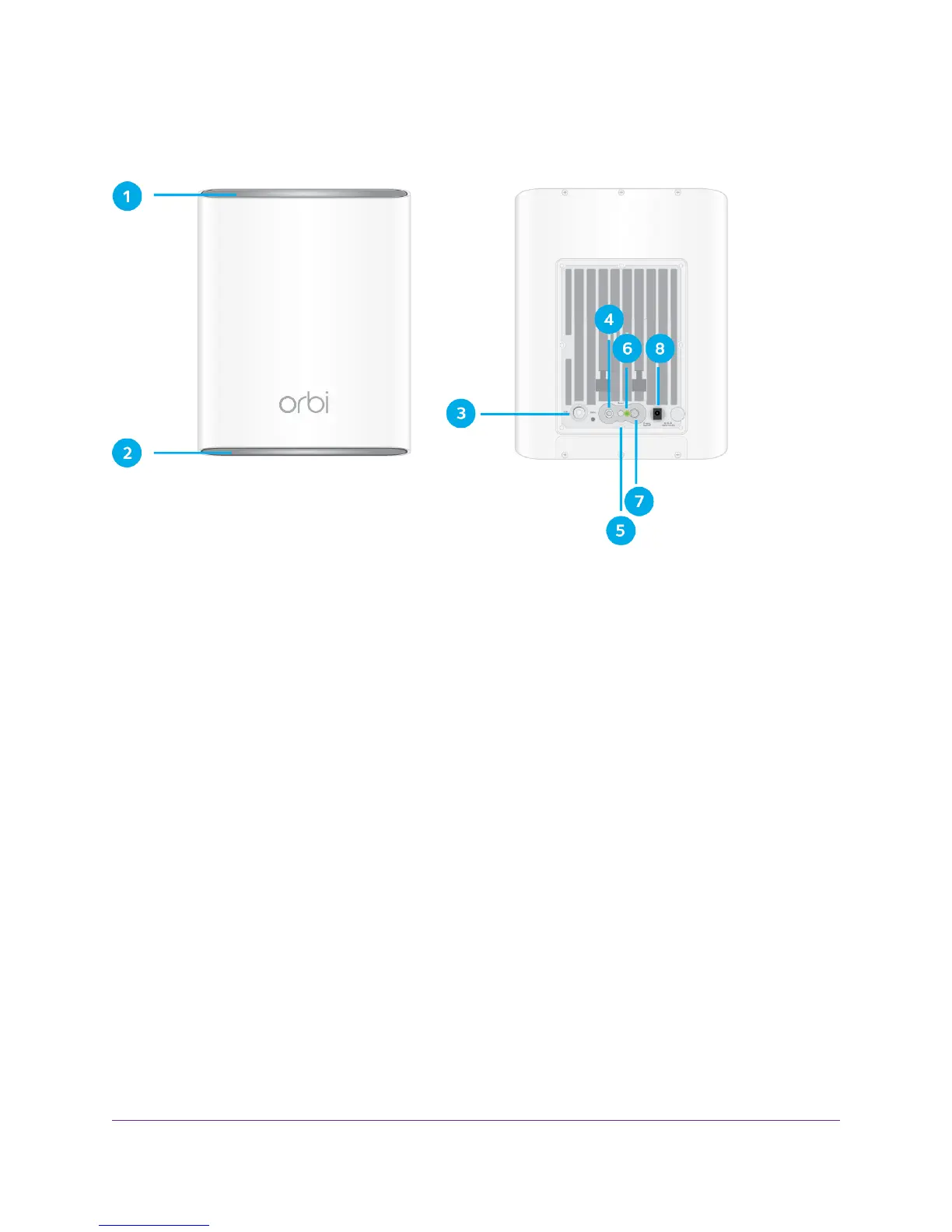Hardware Overview
Figure 2. Front and back views
1. Top Light LED
2. Bottom Light LED
3. LED On/Off button
4. Sync button (also used for WPS connection)
5. Reset button
6. Power LED
7. Power On/Off button
8. Power connector
Power LED
The Power LED is located above the Power On/Off button on the rear panel.
The following is the LED behavior for the Power LED:
• Solid green. Power is on.
• Solid amber.The satellite is booting.
• Blinking amber.The satellite is resetting to factory default settings.
Overview
6
Orbi Outdoor Satellite
