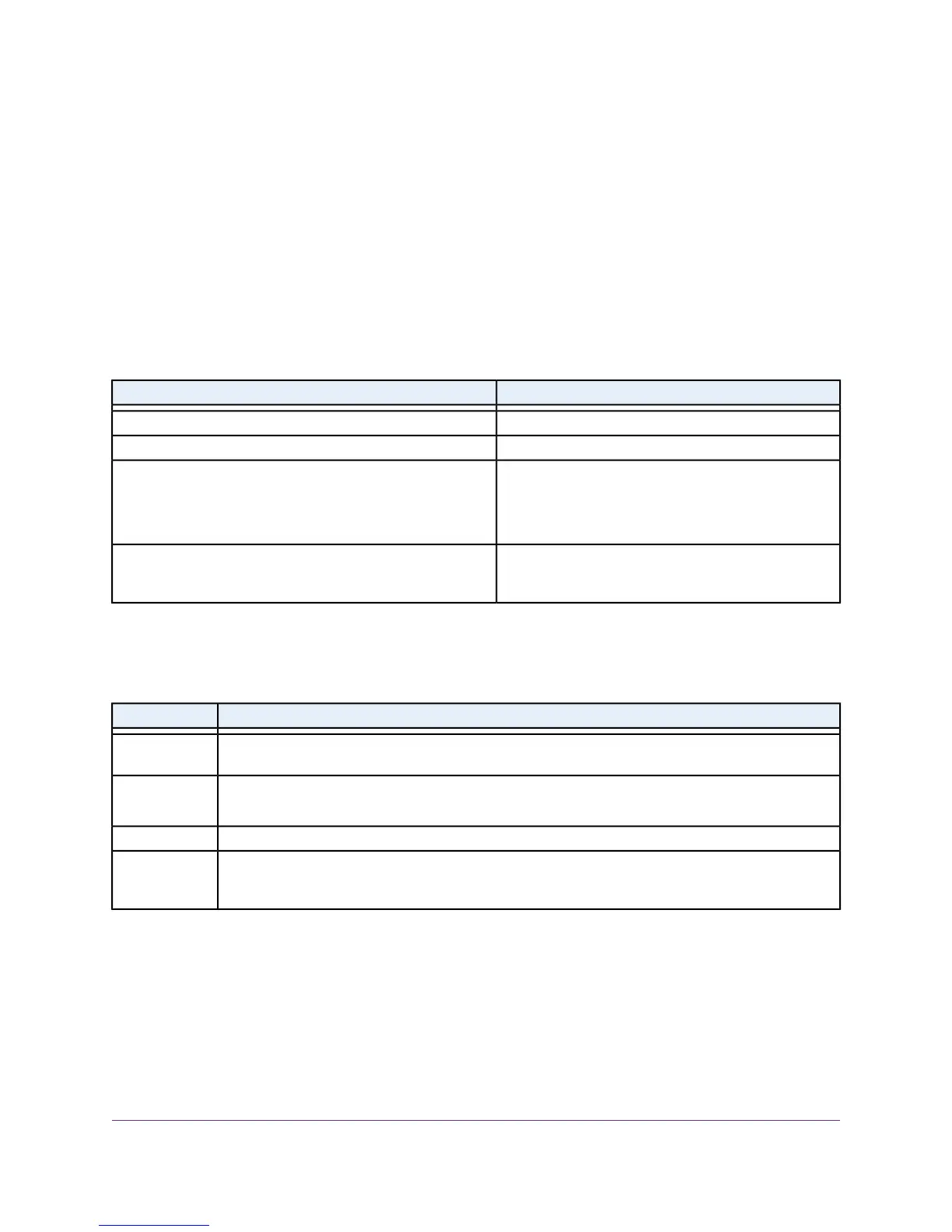• Blinking red.The firmware is corrupted.
• Off. Power is not supplied.
Bottom Light LED
You can use the top and bottom Light LEDs to provide light to your outdoor area.You can also use the
bottom Light LED behavior to help you determine the status of your satellite.The top Light LED only provides
light.
The following table describes the bottom Light LED behavior.
Table 1. Bottom Light LED behavior
Bottom Light LED behaviorColor
The satellite is booting.Pulsing white
The satellite is ready to sync with the Orbi router.Solid white
The satellite is trying to sync with the Orbi router. The
LED might pulse white for about six minutes.
After the LED pluses white, it lights blue, amber, or
magenta. See the next table for more information.
Pulsing white
(Note that the bottom Light LED pulses white again after the
Sync button is pressed.)
The satellite is warming up because its temperature is
less than 41°F (5°C).This might take about 15 minutes
if the surrounding temperature is less than 4°F (–20°C).
Pulsing amber
After the Sync button is pressed, the bottom Light LED pulses white.Then the bottom Light LED lights one
of the following colors for about 3 minutes and then turns off:
Table 2. Sync colors
LED BehaviorColor
The Orbi router and satellite successfully synced, and the connection between the router and satellite
is good.
Blue
The Orbi router and satellite successfully synced, and the connection between the router and satellite
is fair. Consider moving the satellite closer to the router.
Amber
The Orbi router and satellite failed to sync. Move the satellite closer to the router and try again.Magenta
If the bottom Light LED pulses magenta for about 30 seconds, the satellite’s Sync button is disabled.
Log in to the router, enable the Sync button, and repeat the sync process. For more information, see
Enable the Sync Button on page 19.
Pulsing
magenta
Wall-Mount or Attach to Stand
You can wall-mount your satellite or attach it to the stand that came with your package.
Overview
7
Orbi Outdoor Satellite
