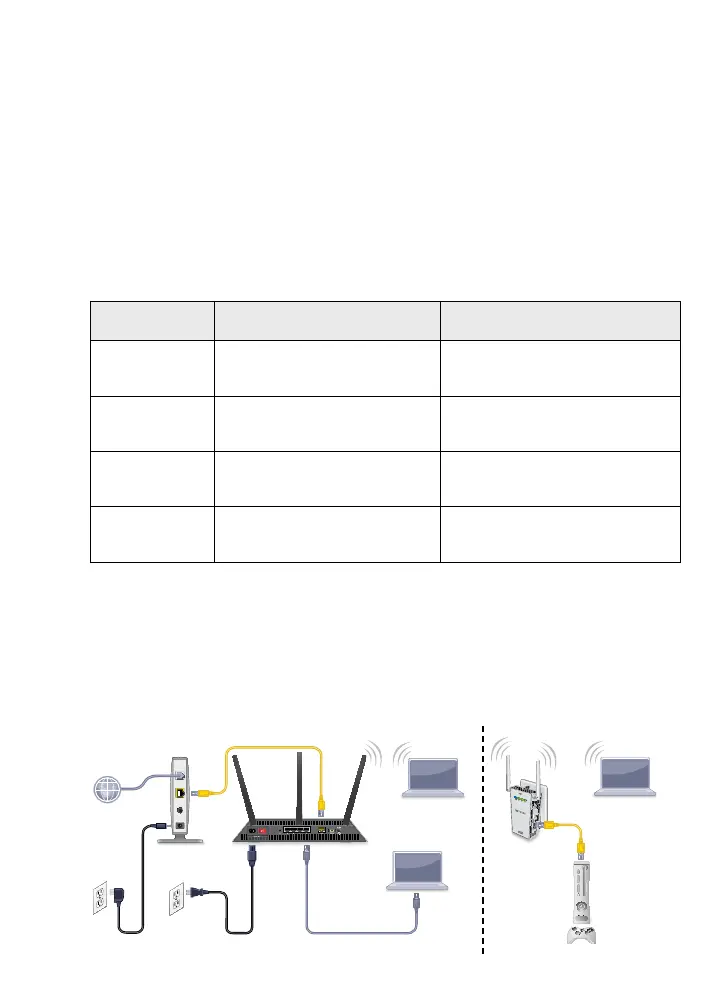11
The DST adapter’s WiFi network name is based on the
DST router’s WiFi network name with _EXT added at the end
of the name. If more than one DST adapter is connected to the
DST router, for every additional DST adapter aer the first, a
number is added before _EXT.
The DST adapter’s WiFi password is the same as the
DST router’s WiFi password.
For example:
Product 2.4 GHz WiFi Settings 5 GHz WiFi Settings
DST router • SSID. NETGEAR4
• Password. Coconut234
• SSID. NETGEAR4-5G
• Password. Coconut234
DST adapter 1 • SSID. NETGEAR4_EXT
• Password. Coconut234
• SSID. NETGEAR4-5G_EXT
• Password. Coconut234
DST adapter 2 • SSID. NETGEAR41_EXT
• Password. Coconut234
• SSID. NETGEAR4-5G1_EXT
• Password. Coconut234
DST adapter 3 • SSID. NETGEAR42_EXT
• Password. Coconut234
• SSID. NETGEAR4-5G2_EXT
• Password. Coconut234
14. Connect devices to the DST adapter.
You can connect devices using a wired Ethernet connection, a
WiFi connection, or a WPS connection.
For more information, see Connect Devices to the DST Adapter
on page 13.
Room 1 Room 2
