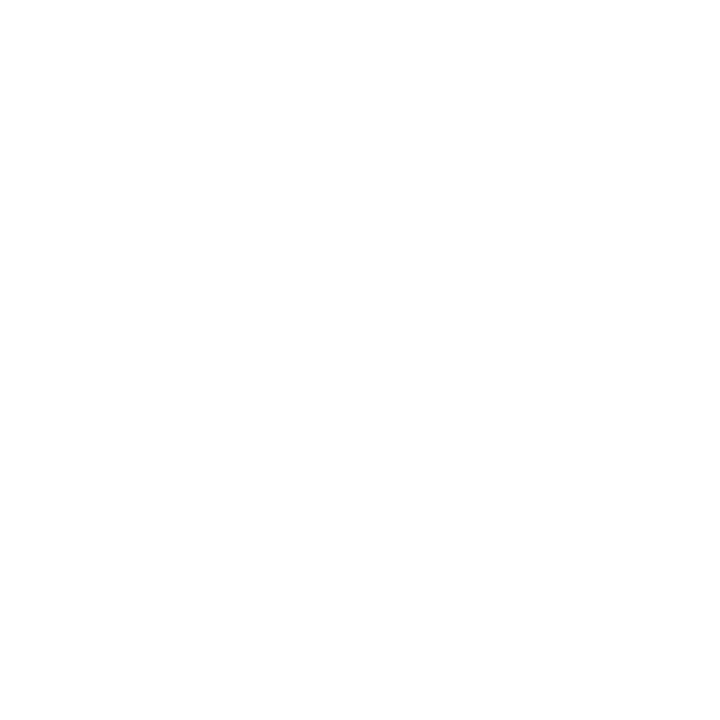12
4. Select the Enable Dynamic QoS check box.
5. Specify your Internet bandwidth.
You can use Speedtest to detect your Internet bandwidth or you can
enter your Internet bandwidth manually. We recommend that you use
Speedtest.
To use Speedtest to detect your Internet bandwidth, do the following:
a. For more accurate Speedtest results, make sure that no other
devices are accessing the Internet.
b. Click the Speedtest button.
Speedtest determines your Internet bandwidth.
6. Click the Apply button.
Your settings are saved.
7. To view bandwidth utilization by device and application, click the Click
here to see bandwidth utilization by device and application link
at the bottom of the page.
For more information, see the user manual, which is available online
at downloadcenter.netgear.com or through a link in the router’s user
interface.
