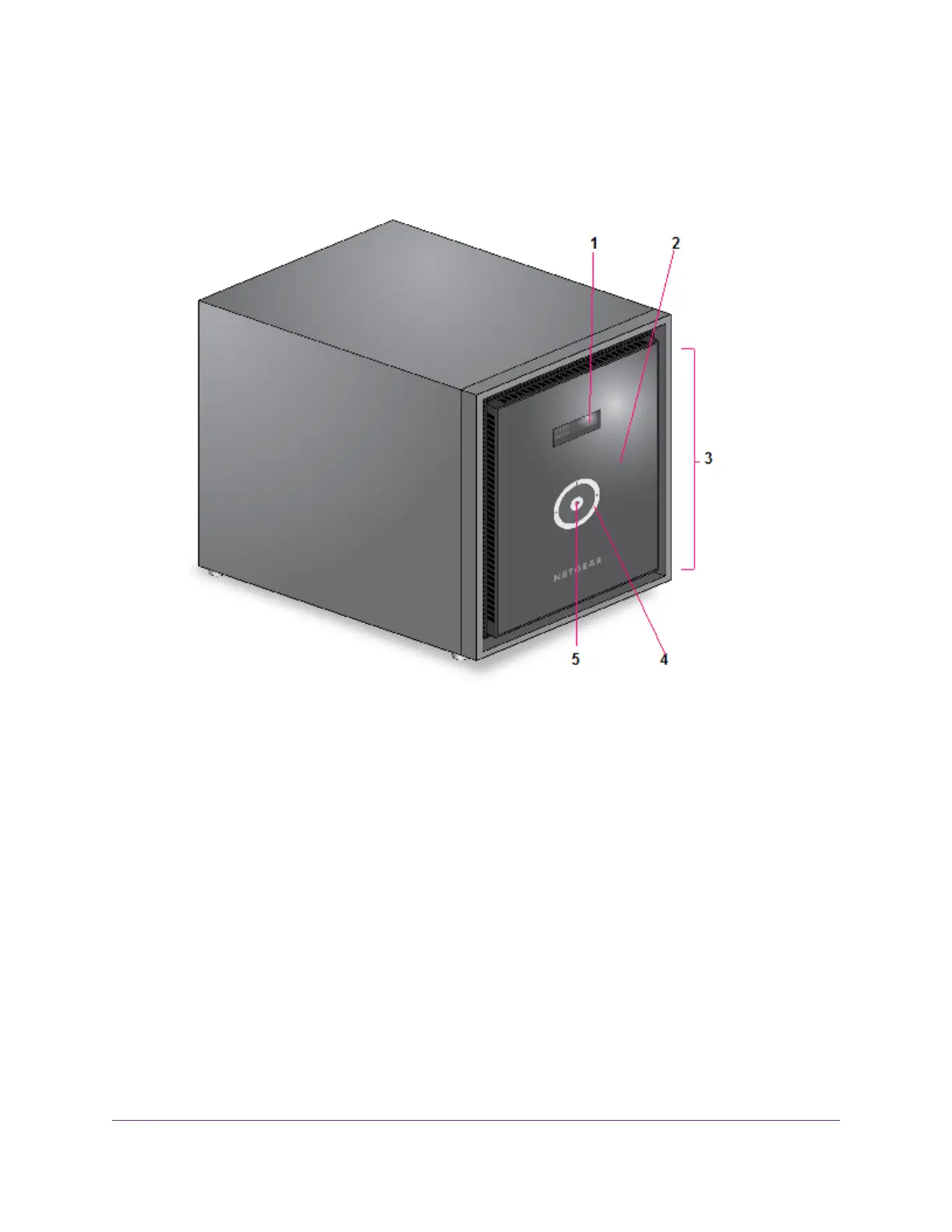Front and Side Panels
The following figure shows the front and side panels of the ReadyNAS 316.
Figure 27. ReadyNAS 316 front and side panels
1. Status and menu display screen
2. Infrared remote receiver
3. Drive bay door
4. Touch pad and backlight
5. OK button
Drive Bays
The following figure shows the drive bays of the ReadyNAS 316.
NETGEAR ReadyNAS 316
77
ReadyNAS OS 6 Desktop Storage Systems
