Do you have a question about the NETGEAR ReadyNAS 314 and is the answer not in the manual?
Information on software and community resources for ReadyNAS.
Guidelines for choosing an optimal environment for the ReadyNAS system.
List of operating systems compatible with the ReadyNAS storage system.
Browsers recommended for accessing the ReadyNAS local admin page.
Instructions for setting up a ReadyNAS without pre-installed drives.
Identifies and explains the components on the front and side of the ReadyNAS 102.
Details the drive bay configuration and access for the ReadyNAS 102.
Locates and describes the ports and connectors on the rear of the ReadyNAS 102.
Explains the meaning of indicator lights (LEDs) for system status.
Provides procedures for safely powering the system on and off.
Describes how to access and use the system's boot menu for troubleshooting.
Identifies and explains the components on the front and side of the ReadyNAS 104.
Details the drive bay configuration and access for the ReadyNAS 104.
Locates and describes the ports and connectors on the rear of the ReadyNAS 104.
Explains the meaning of indicator lights (LEDs) for system status.
Provides procedures for safely powering the system on and off.
Describes how to access and use the system's boot menu for troubleshooting.
Identifies and explains the components on the front and side of the ReadyNAS 202.
Details the drive bay configuration and access for the ReadyNAS 202.
Locates and describes the ports and connectors on the rear of the ReadyNAS 202.
Explains the meaning of indicator lights (LEDs) for system status.
Provides procedures for safely powering the system on and off.
Describes how to access and use the system's boot menu for troubleshooting.
Identifies and explains the components on the front and side of the ReadyNAS 204.
Details the drive bay configuration and access for the ReadyNAS 204.
Locates and describes the ports and connectors on the rear of the ReadyNAS 204.
Explains the meaning of indicator lights (LEDs) for system status.
Provides procedures for safely powering the system on and off.
Describes how to access and use the system's boot menu for troubleshooting.
Identifies and explains the components on the front and side of the ReadyNAS 212.
Details the drive bay configuration and access for the ReadyNAS 212.
Locates and describes the ports and connectors on the rear of the ReadyNAS 212.
Explains the meaning of indicator lights (LEDs) for system status.
Provides procedures for safely powering the system on and off.
Describes how to access and use the system's boot menu for troubleshooting.
Identifies and explains the components on the front and side of the ReadyNAS 214.
Details the drive bay configuration and access for the ReadyNAS 214.
Locates and describes the ports and connectors on the rear of the ReadyNAS 214.
Explains the meaning of indicator lights (LEDs) for system status.
Provides procedures for safely powering the system on and off.
Describes how to access and use the system's boot menu for troubleshooting.
Identifies and explains the components on the front and side of the ReadyNAS 312.
Details the drive bay configuration and access for the ReadyNAS 312.
Locates and describes the ports and connectors on the rear of the ReadyNAS 312.
Explains the meaning of indicator lights (LEDs) for system status.
Provides procedures for safely powering the system on and off.
Describes how to access and use the system's boot menu for troubleshooting.
Identifies and explains the components on the front and side of the ReadyNAS 314.
Details the drive bay configuration and access for the ReadyNAS 314.
Locates and describes the ports and connectors on the rear of the ReadyNAS 314.
Explains the meaning of indicator lights (LEDs) for system status.
Provides procedures for safely powering the system on and off.
Describes how to access and use the system's boot menu for troubleshooting.
Identifies and explains the components on the front and side of the ReadyNAS 316.
Details the drive bay configuration and access for the ReadyNAS 316.
Locates and describes the ports and connectors on the rear of the ReadyNAS 316.
Explains the meaning of indicator lights (LEDs) for system status.
Provides procedures for safely powering the system on and off.
Describes how to access and use the system's boot menu for troubleshooting.
Identifies and explains the components on the front and side of the ReadyNAS 422.
Details the drive bay configuration and access for the ReadyNAS 422.
Locates and describes the ports and connectors on the rear of the ReadyNAS 422.
Explains the meaning of indicator lights (LEDs) for system status.
Provides procedures for safely powering the system on and off.
Describes how to access and use the system's boot menu for troubleshooting.
Identifies and explains the components on the front and side of the ReadyNAS 424.
Details the drive bay configuration and access for the ReadyNAS 424.
Locates and describes the ports and connectors on the rear of the ReadyNAS 424.
Explains the meaning of indicator lights (LEDs) for system status.
Provides procedures for safely powering the system on and off.
Describes how to access and use the system's boot menu for troubleshooting.
Identifies and explains the components on the front and side of the ReadyNAS 426.
Details the drive bay configuration and access for the ReadyNAS 426.
Locates and describes the ports and connectors on the rear of the ReadyNAS 426.
Explains the meaning of indicator lights (LEDs) for system status.
Provides procedures for safely powering the system on and off.
Describes how to access and use the system's boot menu for troubleshooting.
Identifies and explains the components on the front and side of the ReadyNAS 428.
Details the drive bay configuration and access for the ReadyNAS 428.
Locates and describes the ports and connectors on the rear of the ReadyNAS 428.
Explains the meaning of indicator lights (LEDs) for system status.
Provides procedures for safely powering the system on and off.
Describes how to access and use the system's boot menu for troubleshooting.
Identifies and explains the components on the front and side of the ReadyNAS 516.
Details the drive bay configuration and access for the ReadyNAS 516.
Locates and describes the ports and connectors on the rear of the ReadyNAS 516.
Explains the meaning of indicator lights (LEDs) for system status.
Provides procedures for safely powering the system on and off.
Describes how to access and use the system's boot menu for troubleshooting.
Identifies and explains the components on the front and side of the ReadyNAS 524X.
Details the drive bay configuration and access for the ReadyNAS 524X.
Locates and describes the ports and connectors on the rear of the ReadyNAS 524X.
Explains the meaning of indicator lights (LEDs) for system status.
Provides procedures for safely powering the system on and off.
Describes how to access and use the system's boot menu for troubleshooting.
Identifies and explains the components on the front and side of the ReadyNAS 526X/626X.
Details the drive bay configuration and access for the ReadyNAS 526X/626X.
Locates and describes the rear panel components for the ReadyNAS 526X.
Locates and describes the rear panel components for the ReadyNAS 626X.
Explains the meaning of indicator lights (LEDs) for system status.
Provides procedures for safely powering the system on and off.
Describes how to access and use the system's boot menu for troubleshooting.
Identifies and explains the components on the front and side of the ReadyNAS 528X/628X.
Details the drive bay configuration and access for the ReadyNAS 528X/628X.
Locates and describes the rear panel components for the ReadyNAS 528X.
Locates and describes the rear panel components for the ReadyNAS 628X.
Explains the meaning of indicator lights (LEDs) for system status.
Provides procedures for safely powering the system on and off.
Describes how to access and use the system's boot menu for troubleshooting.
Identifies and explains the components on the front and side of the ReadyNAS 716X.
Details the drive bay configuration and access for the ReadyNAS 716X.
Locates and describes the ports and connectors on the rear of the ReadyNAS 716X.
Explains the meaning of indicator lights (LEDs) for system status.
Provides procedures for safely powering the system on and off.
Describes how to access and use the system's boot menu for troubleshooting.
Identifies and explains the components on the front and side of the EDA 500.
Details the drive bay configuration and access for the EDA 500.
Locates and describes the ports and connectors on the rear of the EDA 500.
Explains the meaning of indicator lights (LEDs) for system status.
Provides procedures for safely powering the system on and off.
Describes standard and EDA 500 disk trays and their correct usage.
Lists requirements for compatible SATA HDDs and SSDs for the system.
Explains how to reformat disks previously used with other systems.
Step-by-step guide for installing new hard drives or SSDs into the system.
Instructions for replacing a failed or existing disk in the storage system.
Lists the default network and login configurations for the ReadyNAS system.
Details hardware specifications for the ReadyNAS 102 model.
Details hardware specifications for the ReadyNAS 104 model.
Details hardware specifications for the ReadyNAS 202 model.
Details hardware specifications for the ReadyNAS 312 model.
Details hardware specifications for the ReadyNAS 422 model.
Details hardware specifications for the ReadyNAS 516 model.
Details hardware specifications for the ReadyNAS 524X model.
Details hardware specifications for the ReadyNAS 526X model.
Details hardware specifications for the ReadyNAS 528X model.
Details hardware specifications for the ReadyNAS 626X model.
Details hardware specifications for the ReadyNAS 716X model.
Details hardware specifications for the EDA 500 model.
Essential safety guidelines for working with electrical components.
Rules to follow for general safe operation and maintenance of the system.
Measures to prevent damage from static electricity to components.
| Processor cores | 2 |
|---|---|
| Processor model | - |
| Processor family | Intel Atom® |
| Processor frequency | 2.1 GHz |
| Number of processors installed | 1 |
| RAID levels | 0, 1, 5, 6, 10, JBOD |
| Storage drive size | 2.5/3.5 \ |
| Hot-swap drive bays | Yes |
| Storage drive capacity | 3000 GB |
| Supported file systems | ext3, ext4, FAT32, HFS+, NTFS |
| Storage drive interface | Serial ATA |
| Total installed storage capacity | 12 TB |
| Maximum supported storage capacity | 16 TB |
| Number of storage drives installed | 4 |
| Internal memory | 2 GB |
| Wi-Fi | No |
| Cabling technology | 10/100/1000Base-T(X) |
| Ethernet LAN data rates | 10, 100, 1000 Mbit/s |
| Fiber ports quantity | 0 |
| USB 2.0 ports quantity | USB 2.0 ports have a data transmission speed of 480 Mbps, and are backwards compatible with USB 1.1 ports. You can connect all kinds of peripheral devices to them. |
| Noise level | 25 dB |
| Number of users | 8192 user(s) |
| Security algorithms | 256-bit AES |
| Chassis type | Mini Tower |
| Display type | LCD |
| Product color | Black |
| Number of fans | 1 fan(s) |
| AC input voltage | 100-240 V |
| AC input frequency | 50 - 60 Hz |
| Power consumption (typical) | 69 W |
| Power supply unit (PSU) capacity | 90 W |
| Operating temperature (T-T) | 0 - 40 °C |
| Storage relative humidity (H-H) | 5 - 95 % |
| Depth | 223 mm |
|---|---|
| Width | 134 mm |
| Height | 205 mm |
| Weight | 3970 g |



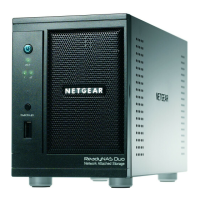








