ReadyNAS Pro Business Edition User Guide
Getting Acquainted 1-5
v1.3, November 2008
Drive Bay
1. Drive bay door
2. Six disk bays
3. Disk tray pop-out button
4. Disk tray pop-out latch
5. Disk tray
6. Disk tray lock
7. Recessed disk tray latch lock release
Figure 1-2
Note: If you set the tray lock, you will need to use a push-pin or
paper clip to open the tray.
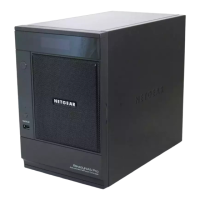
