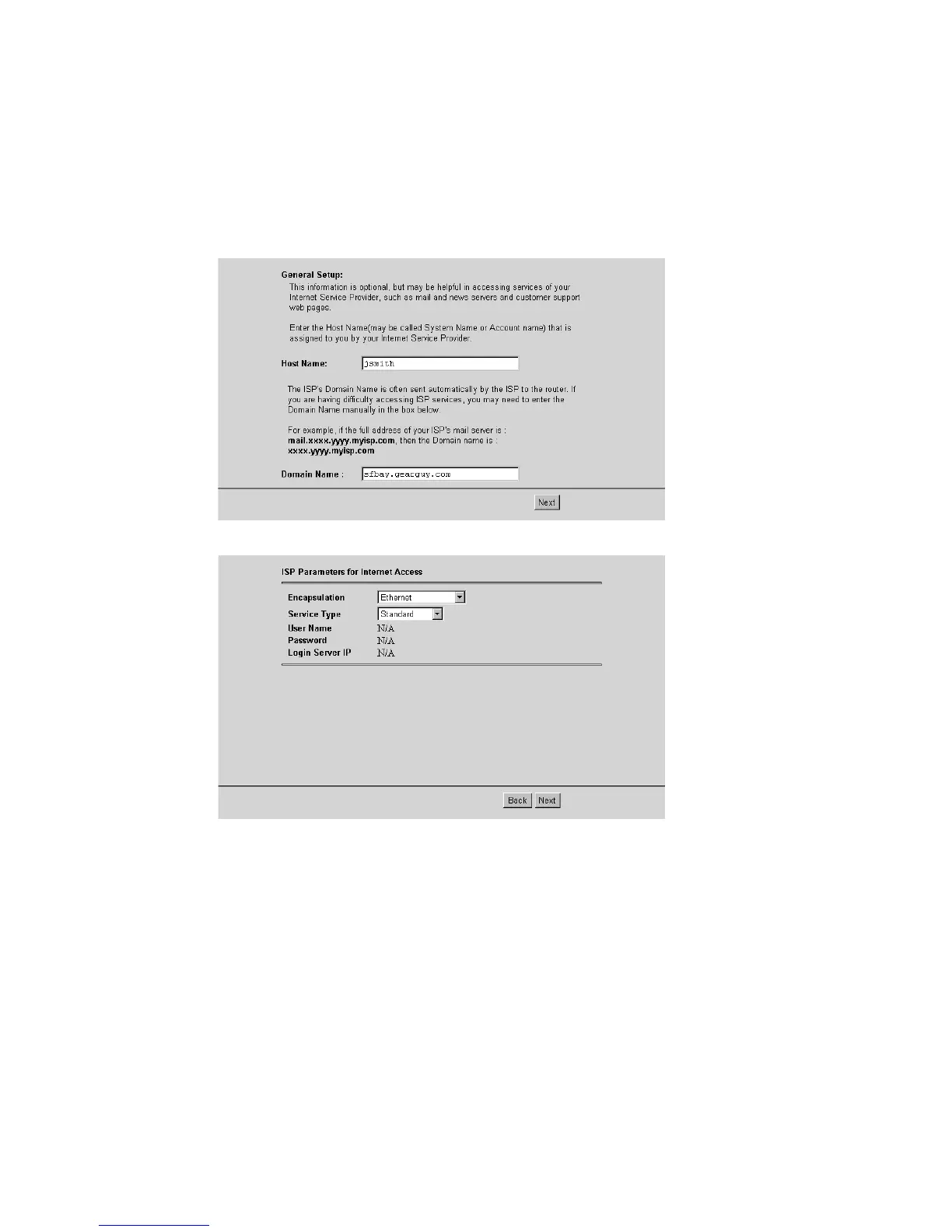5. In the first Wizard screen, enter your account’s Host Name and Domain Name, as shown below:
6. Click on Next to go to the ISP Parameters screen, shown below:
This screen determines whether a login program will be run.
a. If your service provider does not require a login program, leave Encapsulation as Ethernet
and proceed to Step 7.
