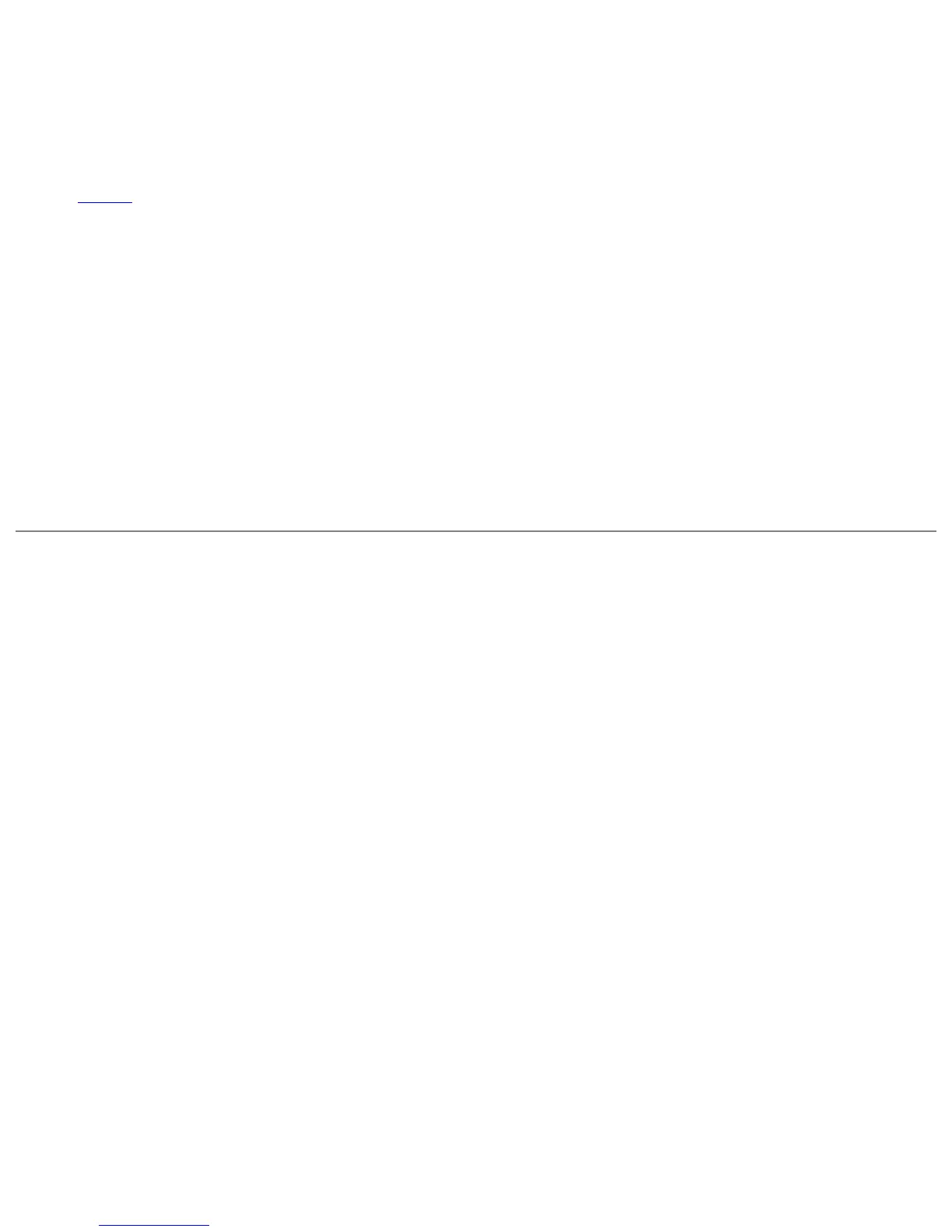version of the NETGEAR ProSafe VPN Client.
❍ To delete it, click Yes.
c. When the Maintenance Complete dialog box opens, click Finish.
d. To complete the uninstall, make sure that your computer restarts.
2.
Install this new version of the NETGEAR ProSafe VPN Client software.
Getting Started
The NETGEAR ProSafe VPN Client contains two primary modules:
● Security Policy Editor to configure and maintain the security policy
● Certificate Manager to request, store, and administer certificates
To learn how to use the NETGEAR ProSafe VPN Client, go to Start>Programs>NETGEAR ProSafe
VPN Client>NETGEAR ProSafe VPN Client Help.
© 2003 NETGEAR, Inc. All rights reserved.
NETGEAR is a registered trademark of NETGEAR Inc.
Other product and company names may be the trademarks of their respective owners.
file:///C|/cdimagetools/vpnClient/html/QuickInstall.htm (3 of 3)11/19/2003 11:59:43 PM