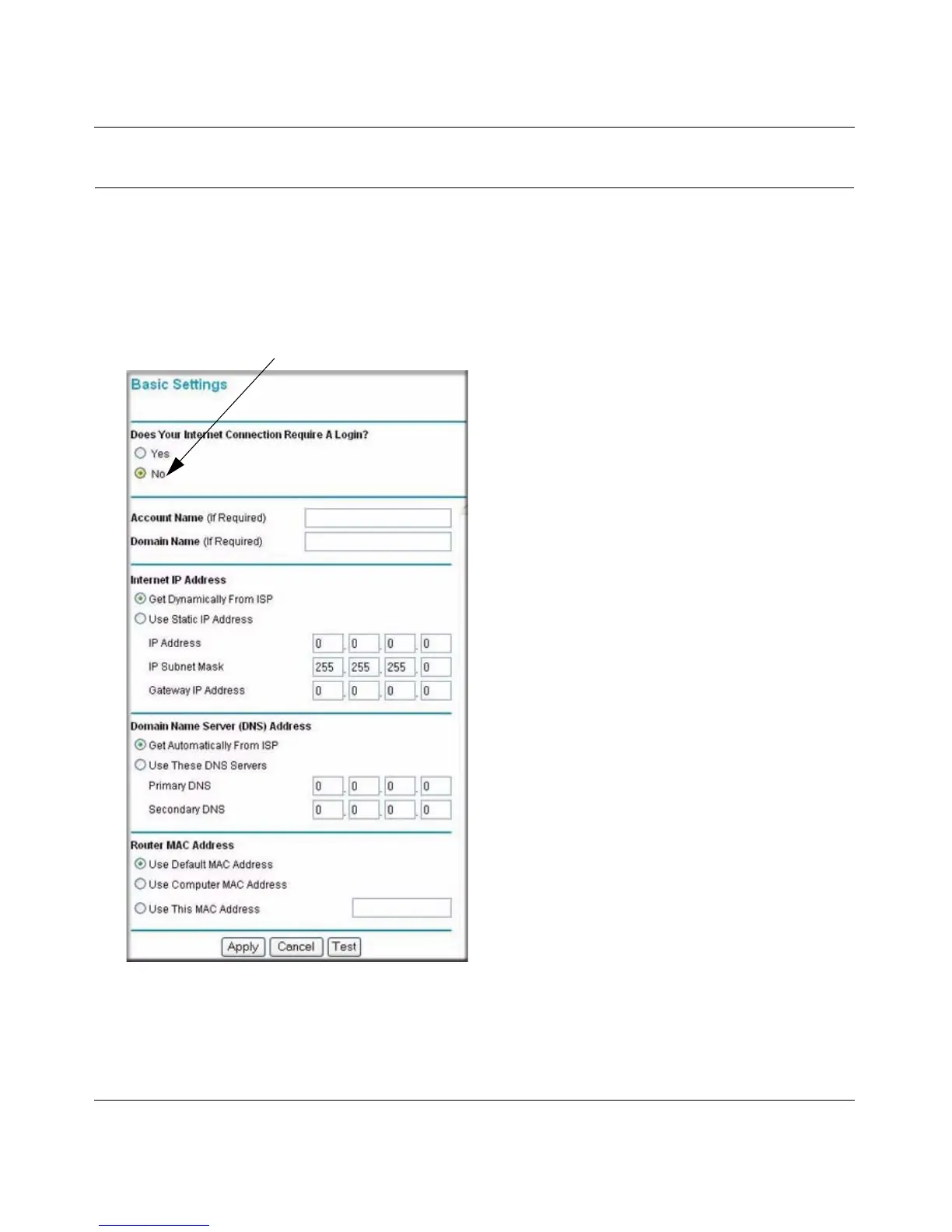Wireless-G Router WGR614v9 Reference Manual
Configuring Basic Connectivity 1-5
v1.1, May 2008
Viewing and Configuring Basic ISP Settings
Settings related to your Internet service are specified in the Basic Settings screen. To access the
Basic Settings screen, from the main menu of the router’s Web Configuration Interface, under
Setup, select Basic Settings. The content you see in the Basic Settings screen depends on whether
your ISP requires that you log in with a user name and password for Internet access.
• No login required by ISP. If no login is required by your ISP, the following settings appear in
the Basic Settings screen.
Figure 1-4
ISP does not require login
