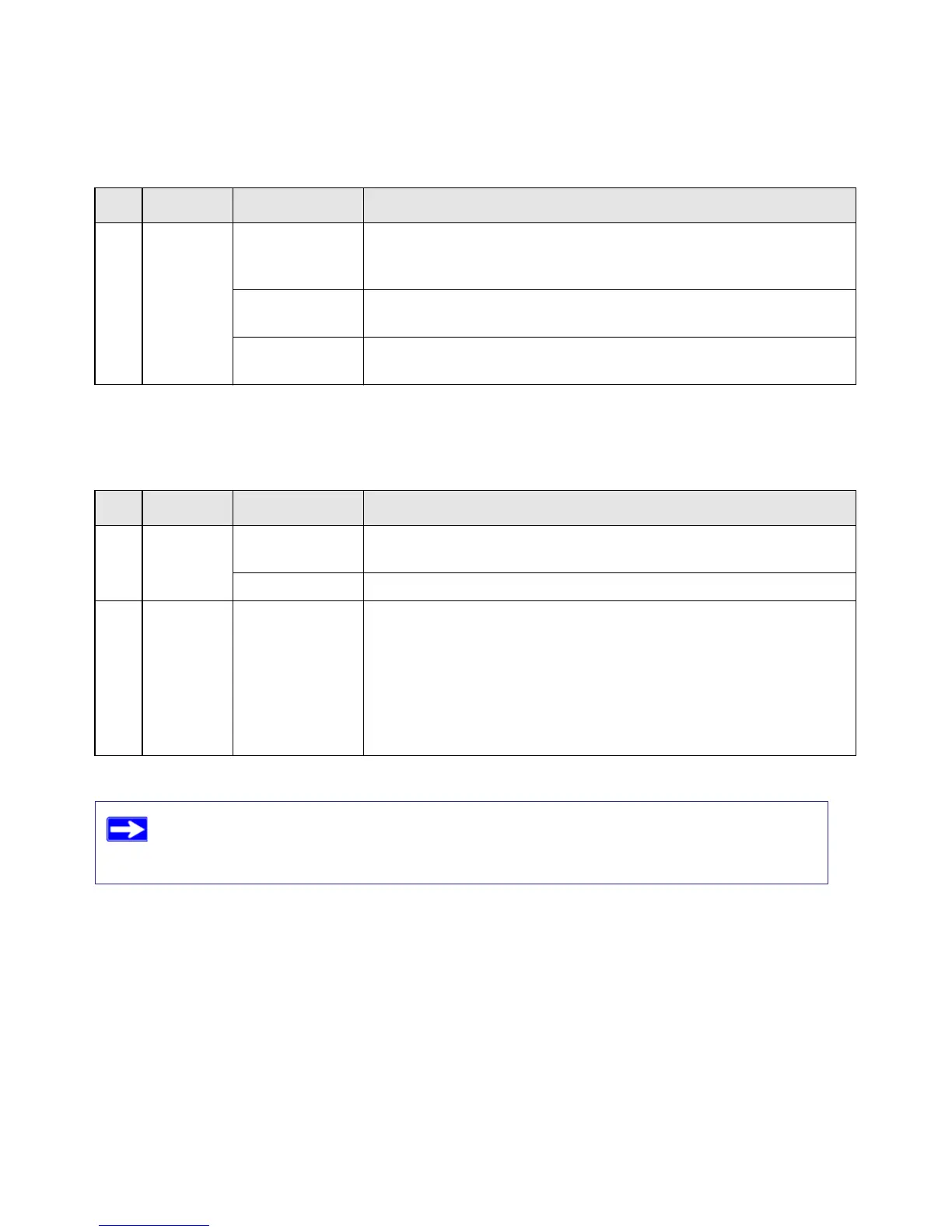Getting to Know Your Wireless Router 4
The WLAN button toggles the WLAN function on and off. The WPS button turns on the WPS
function.
6.
USB Off No USB device is connected, or the “Safely Remove Hardware”
button has been pressed and it is now safe to remove the attached
USB device.
Solid Green The USB device has been accepted by the Router and is ready to be
used.
Fast Blinking
Green
The USB device is in use.
Table 2. Switch Button Descriptions
Item Function Activity Description
7.
WLAN
On/Off
On Pressing the wireless LAN button turns on the 2.4 GHz and 5 GHz
wireless radios, indicated by 2.4 GHz and 5 GHz LEDs being lit.
Off The 2.4 GHz and 5 GHz radios are off, and their LEDs are turned off.
8.
WPS On On The WPS function is turned on.
When you first push the WPS button, the WPS LED blinks green for
two minutes, during which it is synchronizing security for the wireless
client device.
Before turning on the WPS button, be sure that the WLAN button is
on. If both wireless radios are off (2.4 GHz and 5 GHz LEDs are off),
the WPS will not work.
For more information on modes, see “Configuring Your Wireless Settings and
Security Options” on page 20, and the online Reference Manual, available on the
Resource CD.
Table 1. Status Light Descriptions (continued)
Item Function Activity Description