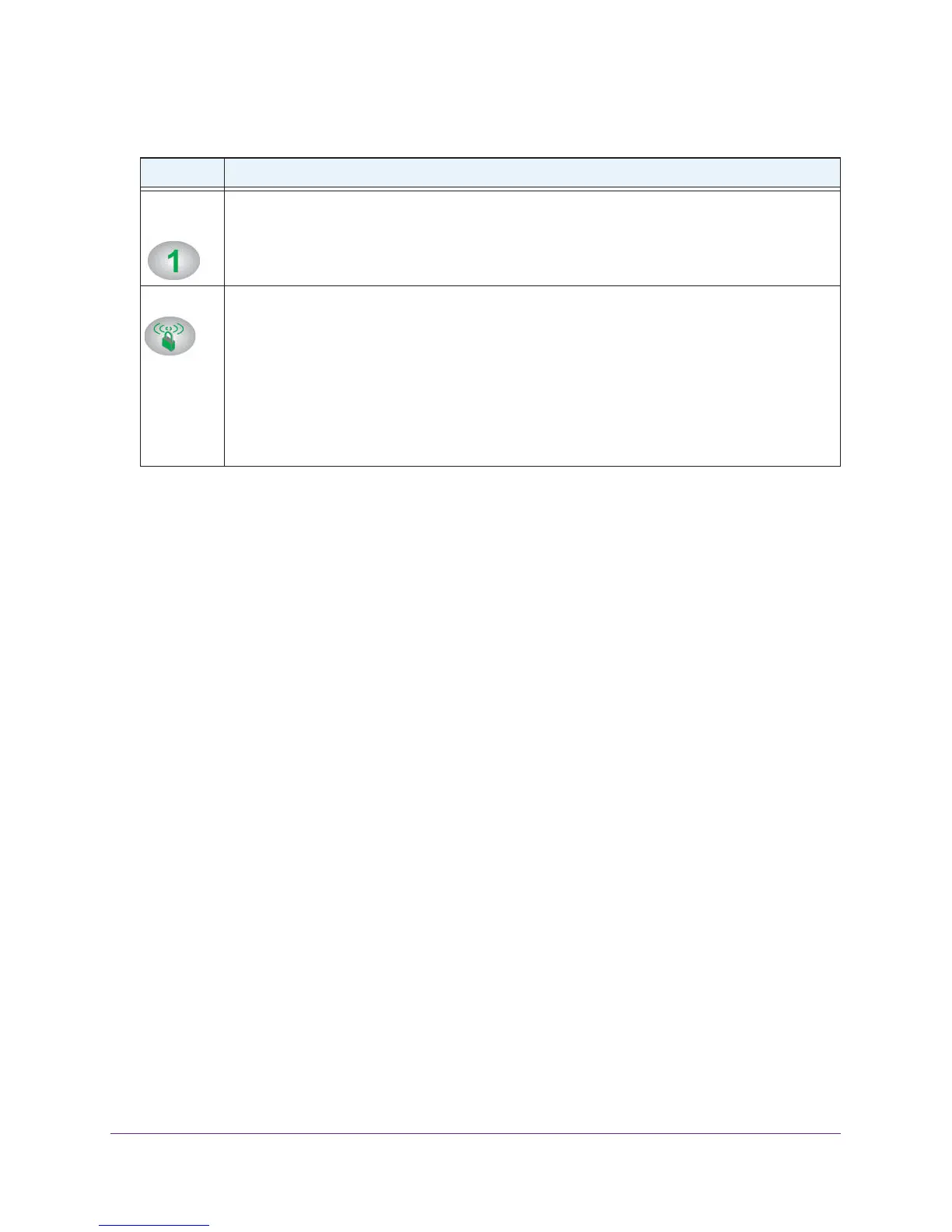Hardware Setup
10
N300 Wireless Router WNR2000v4
LAN ports
1–4
• Solid green. The LAN port has detected a 100 Mbps link with an attached device.
• Solid amber.
The LAN port has detected a 10 Mbps link with an attached device.
• Off. No link is detected on the LAN port.
WPS
• Solid green. Indicates that wireless security is enabled.
• Blinking green.
The router is attempting to use WPS to add a wireless device or computer to
the wireless network.
• Blinking green rapidly for about 5 seconds. WPS has failed to add a wireless device or
computer
.
• Blinking green rapidly and continuously.
The router is in stuck in the temporary AP setup
locked state. For more information, see The WPS (Push 'N' Connect) Button Blinks Amber on
page 128.
• Off. No WPS connection exists.
Table 1. Front panel LED descriptions (continued)
LED Description
