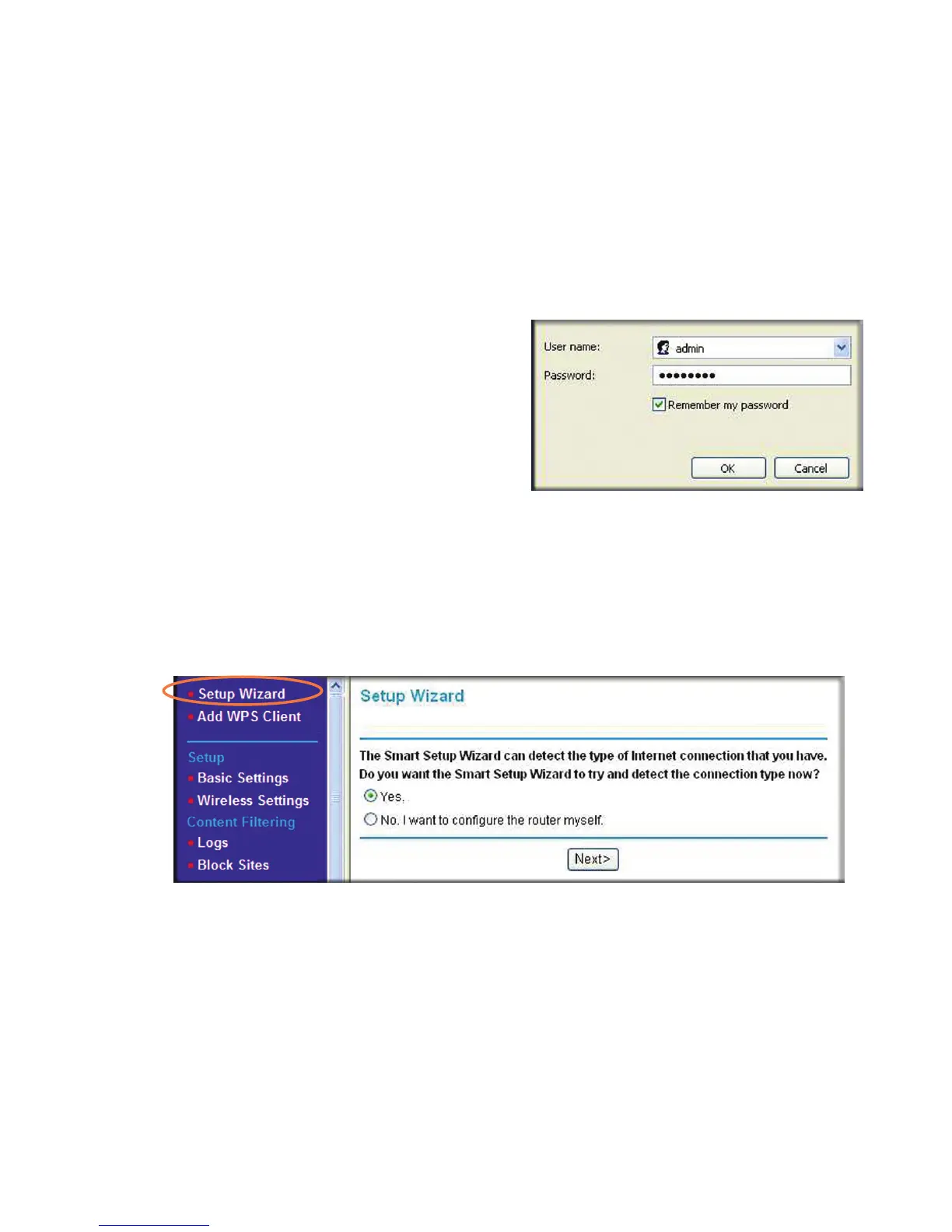10
Setting Up Internet Access
1. In the address field of your browser, type http://
www.routerlogin.net and click Enter.
2. Enter the router User Name
admin and default Password
password to open your
router’s main settings page.
3. When the main settings
page opens, you will be
asked if you want to “Check
for Update.” Click Cancel. You can always check for new
firmware later after you are connected to the Internet.
4. Select the first menu item on the left: Setup Wizard. Make
sure Yes is selected. Then click Next and follow the prompts
to complete the Setup Wizard.
When the Setup Wizard has completed detecting your
connection, the Basic Settings page displays showing your
settings. You are now connected to the Internet.