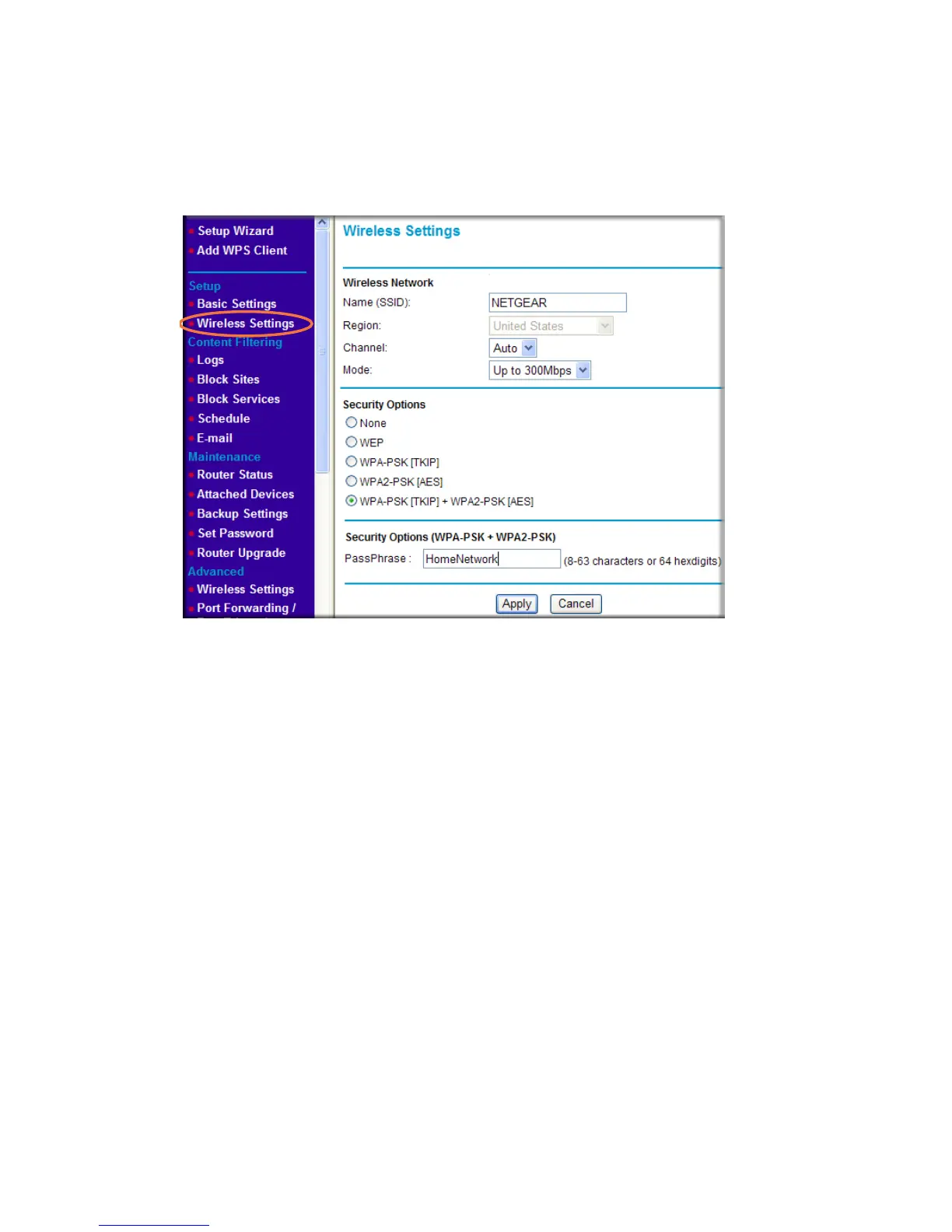12
1. From the main menu page, select Wireless Settings.*
*Your router menu may display different or additional features
not shown
2. First, name your wireless network. Choose a name that is
easy for you to remember. You might want to write it down
here: ___________________________ (the default name is
NETGEAR).
3. Select your security method. NETGEAR recommends WPA-
PSK (TKIP) +WPA2-PSK (AES). Then, enter a Passphrase. In
the example, we entered HomeNetwork.
You might want to write your Passphrase down
here:________________________.