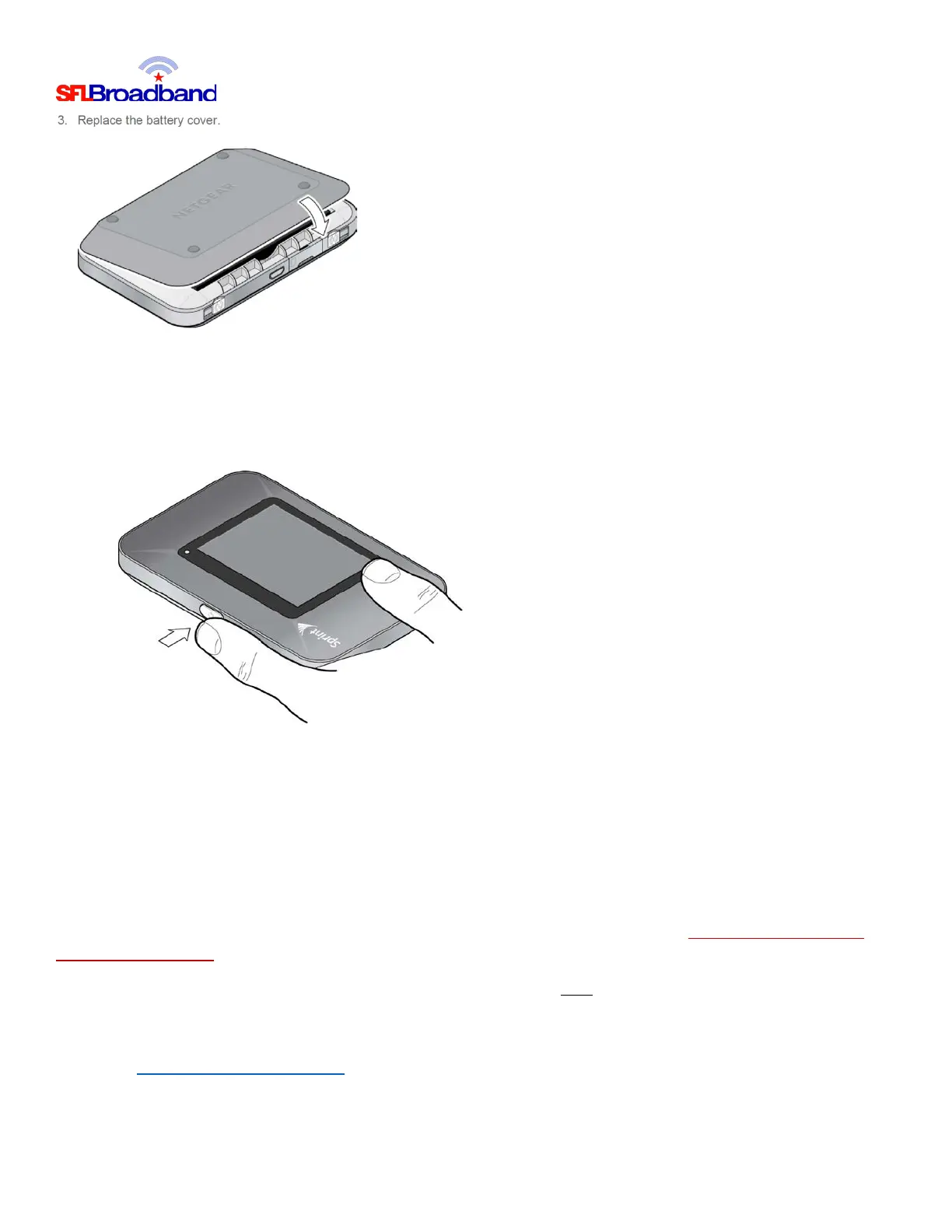NetGear® Zing Instructions 9-2015 pg. 2
II. Press and hold the Power Button to turn the hotspot on;
III. Go to the WiFi settings on the computing device you are trying to attach to the hotspot;
IV. Locate the Sprint WiFi name (Example: SprintHotspot114) on your device, and select it;
V. Enter the WiFi password that appears on the screen (Example: 2A6DEE5B) to connect to the hotspot
(Note, passwords are CASE SENSITIVE)
Once connected, you are ready to access the internet!
Should you encounter any technical issues with the device, please contact SFL Customer Support, toll free, at 888-860-
9202. Do NOT call the Technical Support number that comes up on the hotspot display, as that number is for Sprint
retail customers ONLY, and they will not be able to assist you with your equipment.
(Note, you will have to have your PTN – Personal Telephone Number – AND the device with you when calling SFL
Customer Support. Your PTN can be found on the back of the device.)
For additional information on your NetGear® Zing Hotspot™, please reference the hotspot’s User Guide posted on our
website, at http://www.sflbroadband.org
. (Please note, these user guides were created for Sprint’s retail customers and
not for SFL Broadband’s “spectrum education Participants.”)
REMINDER: This hotspot is the property of SFL Broadband, a division of The Source for Learning, and is being loaned to you
in support of this educational initiative.