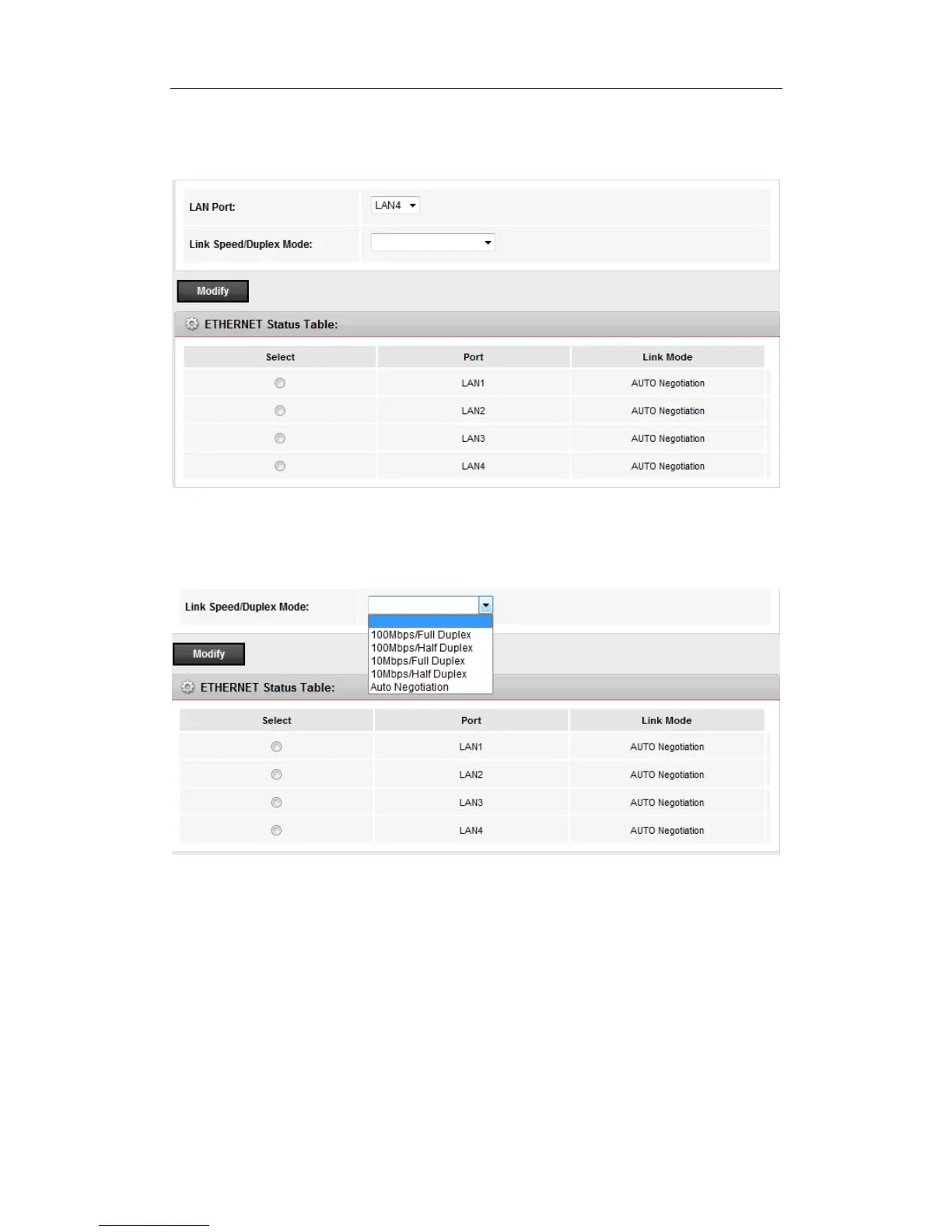ADSL2+ Modem Router User Manual
26
Ethernet Link Speed/Duplex Mode:
On LAN interface setup, you can also configure each Ethernet port’s link speed/duplex mode.
LAN Port: specify the LAN port number of the switch, it can be LAN1, LAN2, LAN2 and LAN4
Link Speed/Duplex Mode: the mode of the selected LAN port, the default value is “Auto
Negotiation”
You can select a LAN port to modify its link speed/duplex mode.
Note:
If you configure the LAN port to a new mode, such as “100Mbps/Full Duplex”, you must make
the same configuration on the PC’s NIC which the LAN port is connected to, that is means you
should configure the mode on the PC’s NIC to be “100Mbps/Full Duplex”.