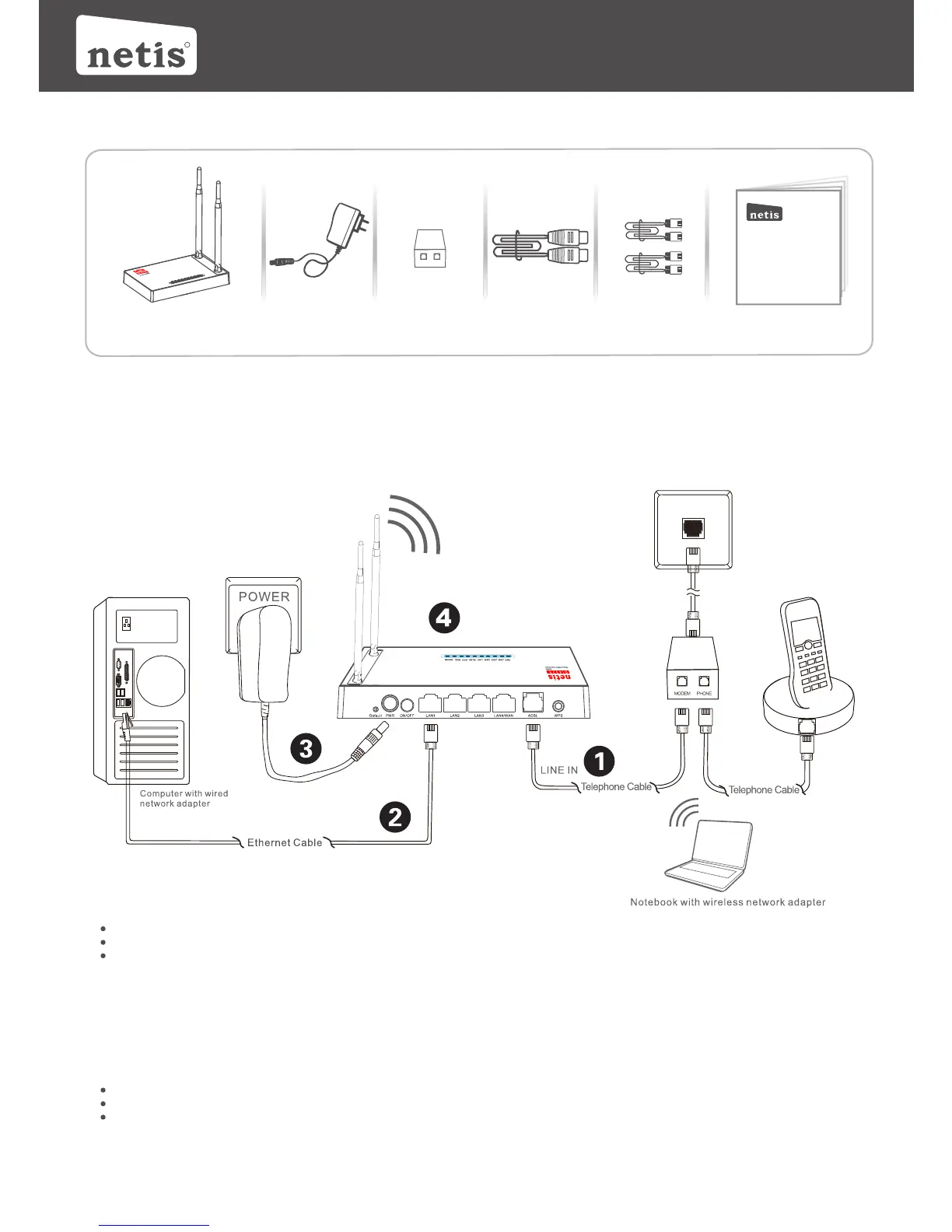1.Conteúdos da Embalagem
Guia de Instalação Rápida do Router N Wireless da netis
11
2.Conexão de Hardware
R
netis ADSL2+ N Wireless Router Modem
Guia de Instalação Rápida
* Este Guia de Instalação Rápida serve para todos os ADSL2 N Wireless + Router Modems de
150Mbps/300Mbps da netis, incluindo os modelos - DL4310, DL4310D, DL4311, DL4311D,
DL4312, DL4312D, DL4322, DL4322D, DL4323, DL4323D , etc.
* O modelo do produto mostrado como exemplo neste Guia é o DL4323.
ADSL2+ N Wireless
Router Modem
Adaptador de
Energia
Splitter ADSL
Splitter
Cabo EthernetCabo de Telefone x2
Guia de
Instalação Rápida
2.1. Ligue a linha ADSL com o cabo de telefone anexado.
Ligue a porta LINE (Linha) do Splitter ADSL à tomada de parede com um cabo de telefone.
Ligue a porta MODEM do Splitter ADSL à porta ADSL do Router Modem da netis com outro cabo de telefone.
Ligue o seu telefone à porta PHONE (telefone) do Splitter ADSL.
Dica: Se não necessitar de telefone, ligue directamente a porta ADSL no Router Modem da netis à tomada de parede
com o cabo de telefone.
2.2. Ligueo o seu computador a uma das portas LAN no Router Modem da netis com um cabo Ethernet.
2.3. Ligue o Adaptador de Energia fornecido à entrada PWR do Router Modem da netis e a outra ponta a uma tomada
eléctrica padrão.
2.4. Aguarde um minute e verifique se os indicadores LED do Router Modem são exibidos normalmente.
PWR: Ligado.
ADSL: Ligado quando o modem está sincronizado.
LAN: Ligado ou a piscar se a porta LAN correspondente estiver ligada.
Dica: Se os indicadores LED forem exibidos incorrectamente, verifique se todos os cabos estão bem logados. Se o
LED ADSL estiver desligado ou a piscar, contacte o seu ISP (Fornecedor de Serviço de Internet) para
verificar a conexão de Internet.
netis Wireless N ADSL2+ Modem Router
Quick Installation Guide
MODEM PHONE
