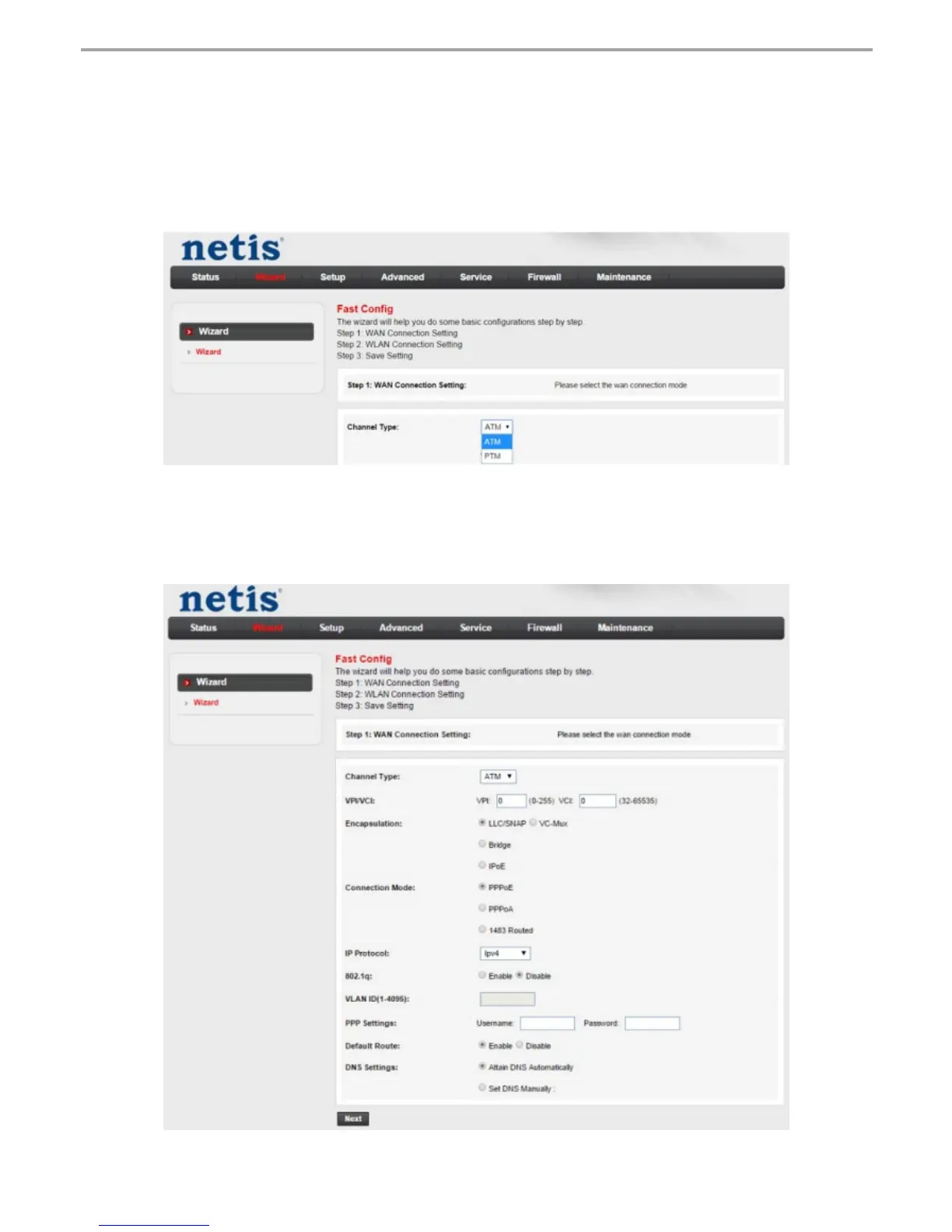3.4. After you login the web management page, you can go to "Wizard" to
do basic configurations step by step
1) Step 1: WAN Connection Setting, please select Channel Type in advance. Select
ATM for ADSL configuration or PTM for VDSL configuration and then you can have
each setup page for configuration.
3
netis Wireless N VDSL2 Modem Router Quick Installation Guide
2) If ATM is selected, please set PVC (VPI/VCI) value, Encapsulation, Connection
Mode, IP Protocol from your ISP. If PTM is selected, please set Encapsulation,
Connection Mode, IP Protocol from your ISP.