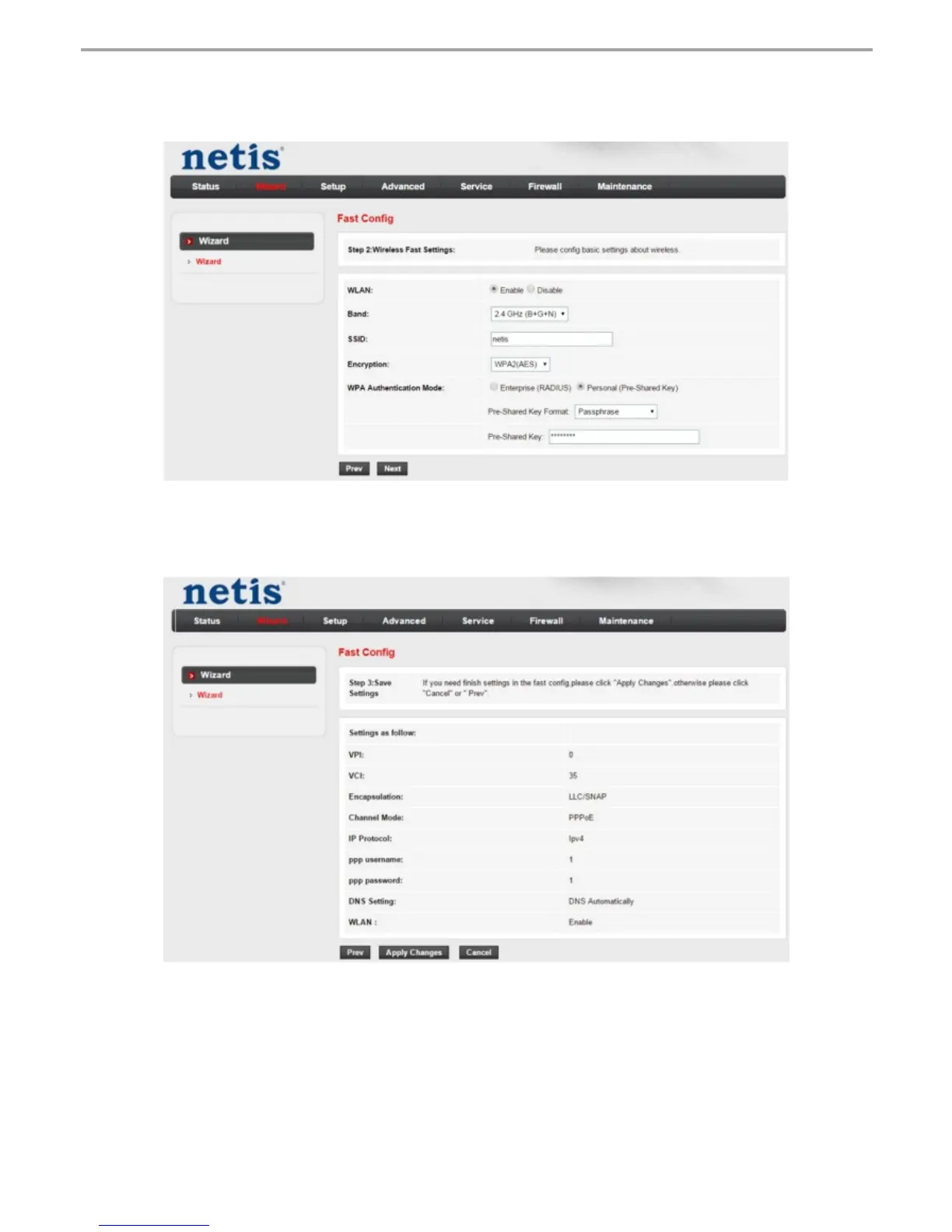4) In step 2 Wireless Fast Settings, you can configure your Wireless settings and then click
"Next" to continue.
5) If you want to finish the settings in this Wizard, please click "Apply Changes", otherwise,
please click "Cancel" or "Prev".
Tip 1:
Default IP address: 192.168.1.1 Default login username: guest
Default SSID: netis Default login password: guest
Default wireless password: password
Tip 2:
After the basic Internet settings, you may open some popular websites to
check your Internet connection. If you cannot access the Internet, please
refer to the instructions in “Troubleshooting”.
5
netis Wireless N VDSL2 Modem Router Quick Installation Guide