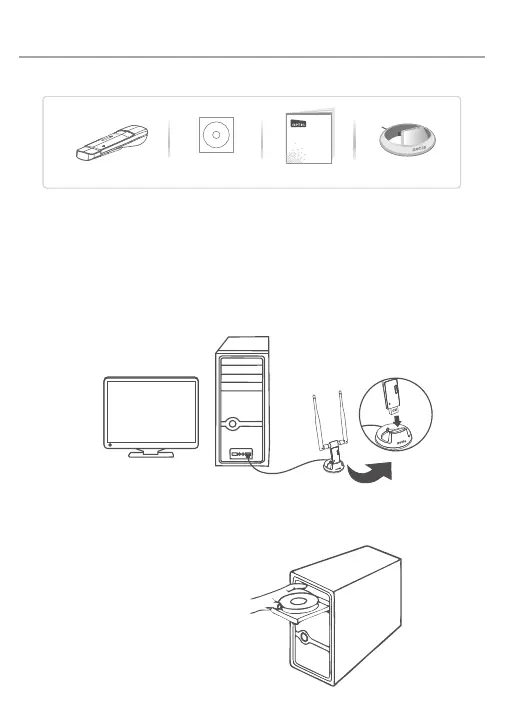2.Hardware Connection
Plug the wireless adapter directly into an available USB interface on your computer.
(For WF2116/WF2151/WF2190/WF2561, you may connect the adapter and your computer
with the USB cradle included.)
1
netis Wireless USB Adapter Quick Installation Guide
1.Package Contents
Wirele ss USB Ad apter
Driver C D
USB Cradle *only for WF2116,
WF2151,WF2190, WF2561
QIG
* This QIG is for all netis wireless USB adapters, including models- WF2109, WF2111, WF2116,
WF2119, WF2119S, WF2120, WF2123, WF2503, WF2505, WF2506; WF2150, WF2151,
WF2190, WF2561, etc.
* The product model shown in this QIG is WF2150, as an example.
3.Driver Installation
3.1. Insert the netis Driver CD into your CD-ROM drive.
netis W irele ss USB Ada pter
Quick I nstal latio n Guide
Caution!
This equipment should be installed and operated with a minimum distance of 20 centimeters
between the radiator and your body.
R
R
