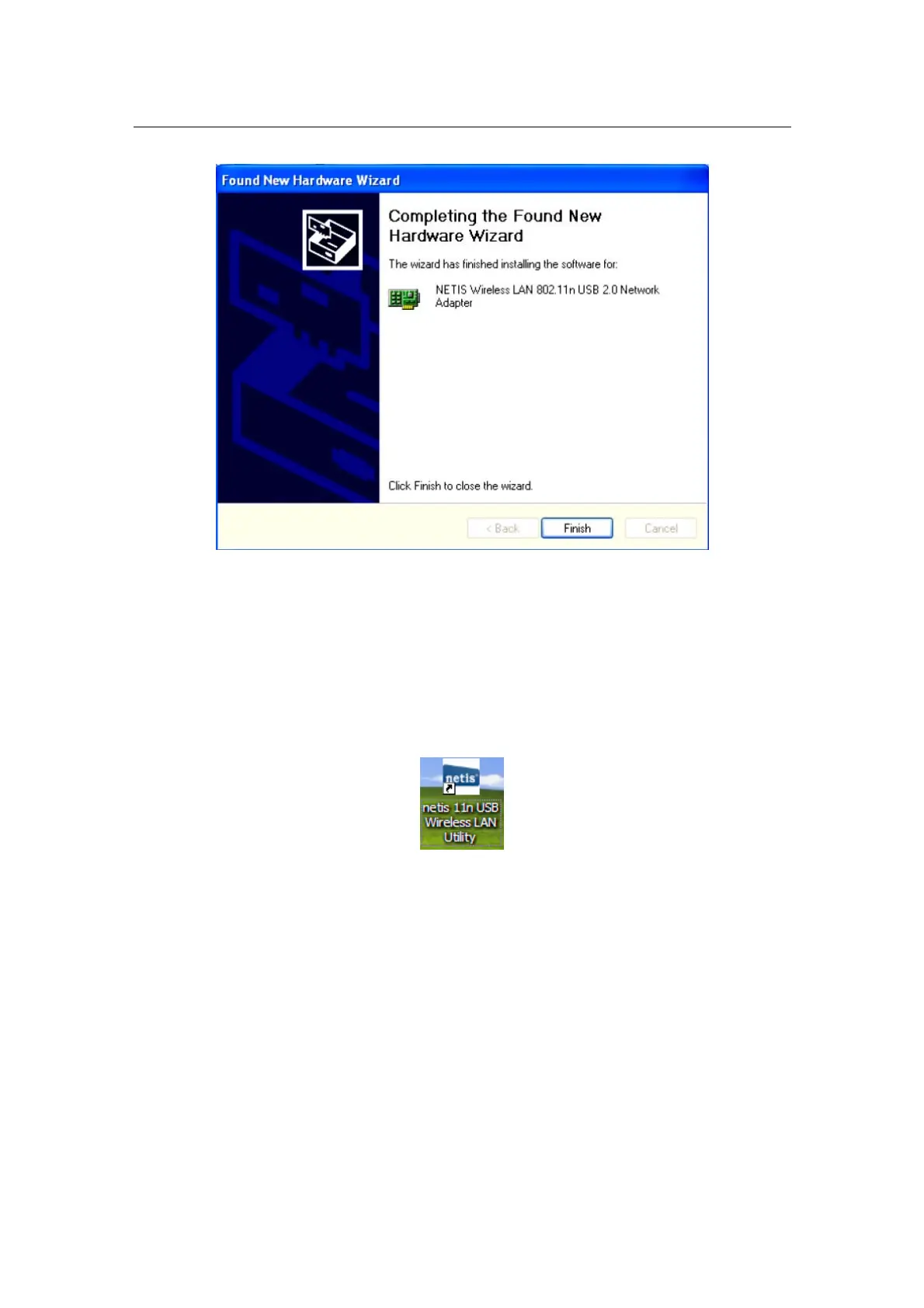Wireless-N USB Adapter Quick Installation Guide
7
Figure 9
Connecting to a wireless network
You can double-click the icon on your desktop to run it. Another way to start the utility is to click
Start>Programs> netis 11n USB Wireless LAN Utility> netis 11n USB Wireless LAN Utility.
Note: If you are using Windows XP, you can use either the Windows Zero Configuration Utility
or the netis software, but netis Wireless LAN Utility is recommended.
¾ Double click the icon as Figure 10 on the desk-top,
Figure 10
You can use the following methods to connect to a wireless network.
Method 1(This method is only suitable for installed unity of users, see Step 3):
¾ Click on the Available Network tab and available wireless networks will be displayed. You
can then double click on the network that you wish to connect to.
