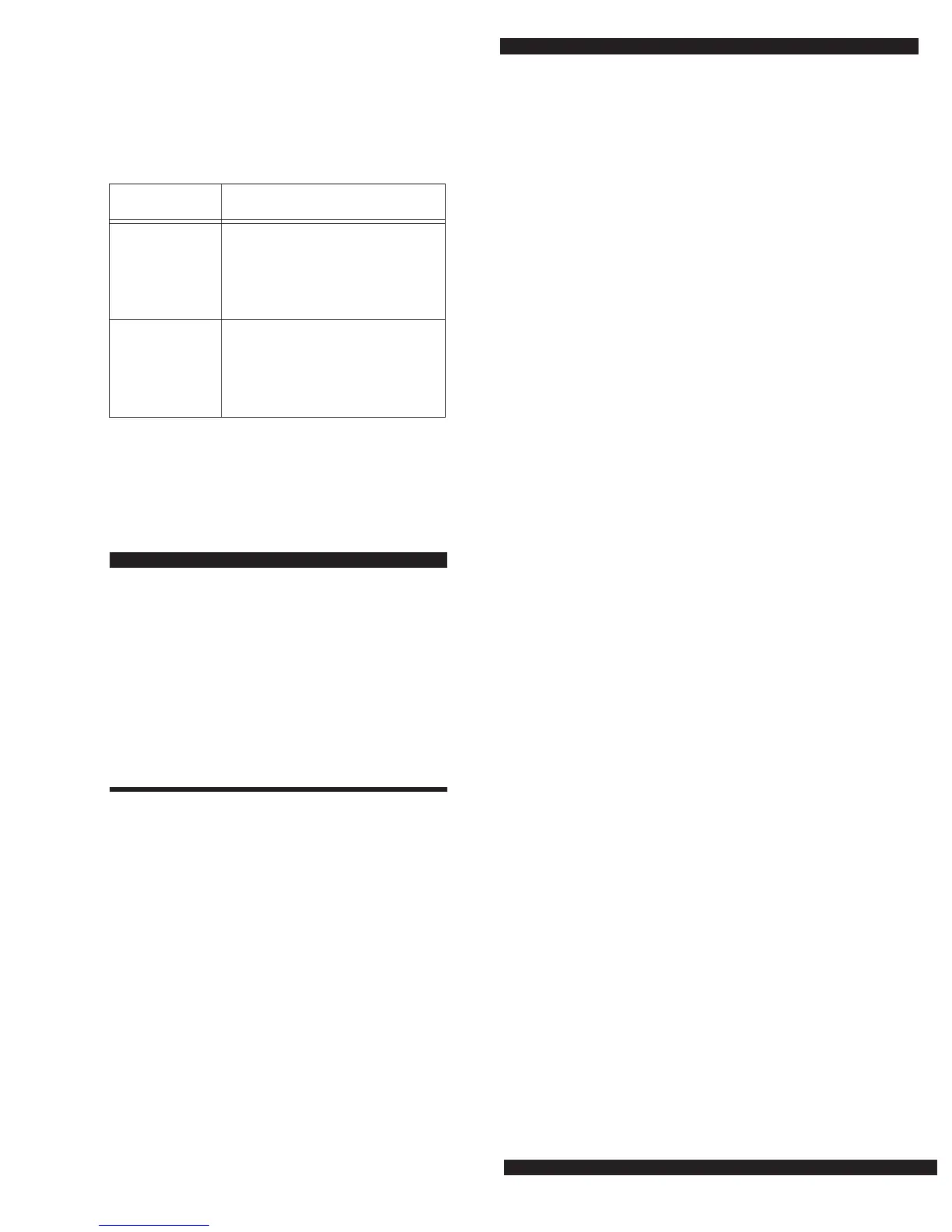NetworX NX Series Receiver Modules
Page 3
5) Apply power to the NX-8. The middle (red) LED on
the module should start blinking. Table 2 describes the
module’s status based on LED conditions.
Note: The red LED at the bottom of the module may
emit a dim glow but is not used as an indicator
and can be ignored.
Programming
This section describes the following programming steps:
■ Determine Programming Settings—provides tables to
record wireless transmitter and partition settings.
■ Enroll the Module—sets up the module to be super-
vised by the NX-8 control panel.
■ Program the Module—puts the module into program so
you can program transmitters and enter the settings for
transmitters and partitions.
Determine Transmitter Settings
When programming wireless transmitters into the module,
there are various options and partitions you can set for each
transmitter. These settings appear in segments of each pro-
gramming location.
Check the desired boxes in the programming worksheet
table (Table 3) on pages 4 through 8 to determine the option
and partition settings for each transmitter zone. This gives
you all the programming information in one place and helps
speed up the programming process.
Note: The default settings shown for Segments 1 and 2
in Location 1 (Zone 1) apply to all zone locations
1 through 48.
Special Settings for Door/Window
Transmitters and Wireless Smoke Detectors
Use the following guidelines when setting features 3 and 4
for door/window transmitters and wireless smoke detectors.
■ Feature 3—Input Option 1
For door/window transmitters, turn on this feature to
disable the transmitter’s internal reed switches.
For wireless smoke detectors with tamper switches,
turn on this feature to enable the tamper feature.
Note: Feature 3—Input Option 1, must be off (disabled)
when using wireless smoke detectors without
tamper switches.
■ Feature 4—Input Option 2
For door/window transmitters that use a normally open
external contact, leave this feature off (N/O).
For door/window transmitters that use a normally
closed external contact, turn this feature on (N/C).
Table 2. Module Status Conditions
LED Module Status
Red-blinking
Red-off
Normal data communication with
NX-8.
No data communication with NX-8.
Check wiring and power source.
Green-blinking
Green-off
Receiving radio signals from Learn
Mode wireless sensors.
No radio signals currently being
received.