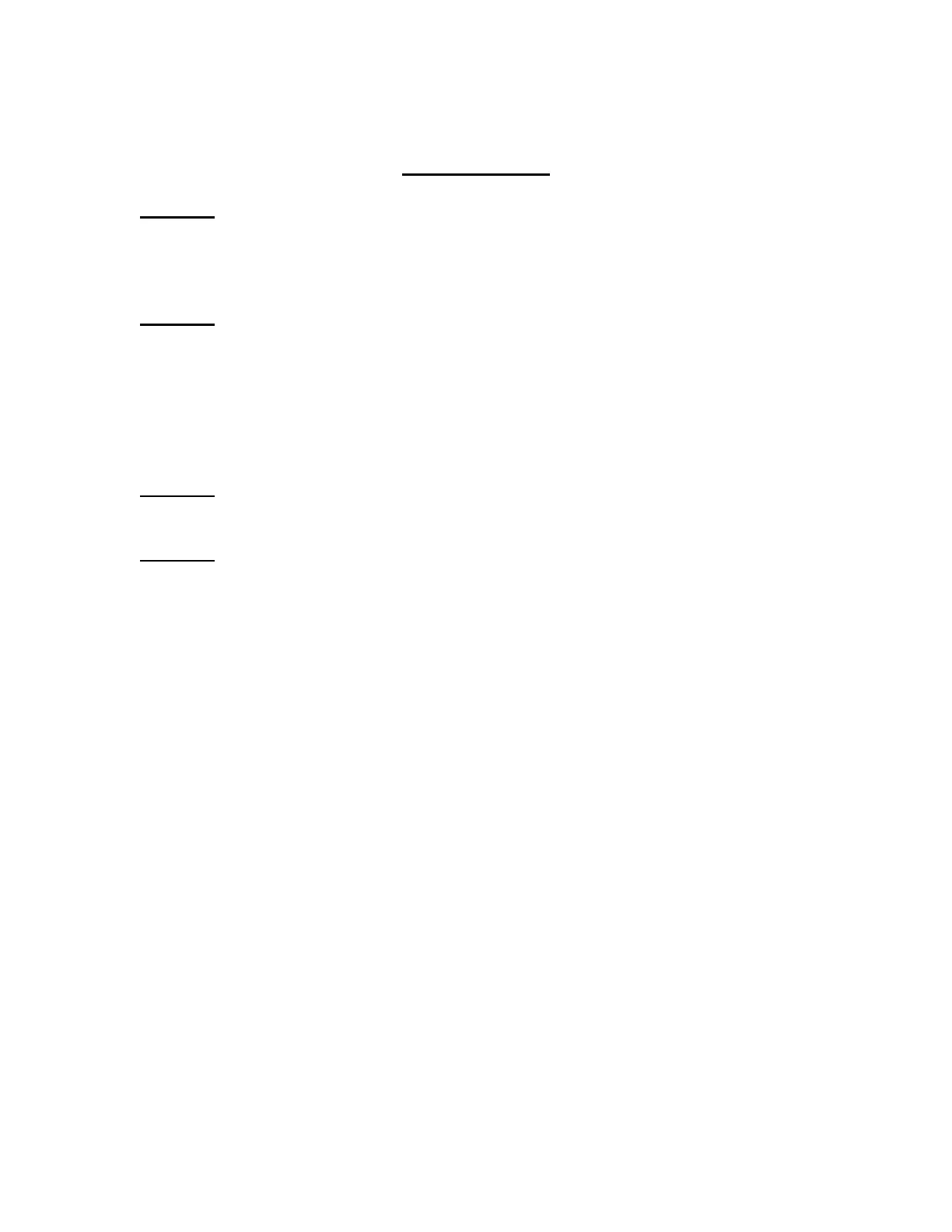Troubleshooting
Problem
MPCW-6 display reads; “This control is unable to receive data. Please verify that
any Receivers you are attempting to use are turned on, then cycle the power on
this control.
Solution
This control has been turned on for over five minutes and no model code has
been entered. As an operational feature this control is using bandwidth that could
be used by other Nevco equipment. Either turn control off, if not needed, or turn
the control off then on. Wait for model code prompt and enter the desired model
code.
Problem
The System Key has been lost or has lost data.
Solution
To restore data from the controls permanent memory to a System Key, enter the
Model code 851 using any overlay. Prompts will instruct you to insert System Key
in either hand-held switch socket. The Yellow LED will flash while data is being
transferred. The Green LED on the System Key will illuminate when data is
transferred.
If you own more than one MPCW-6 control, spare System Keys were shipped to
you. If not, contact the Nevco Service Department to purchase a replacement.
