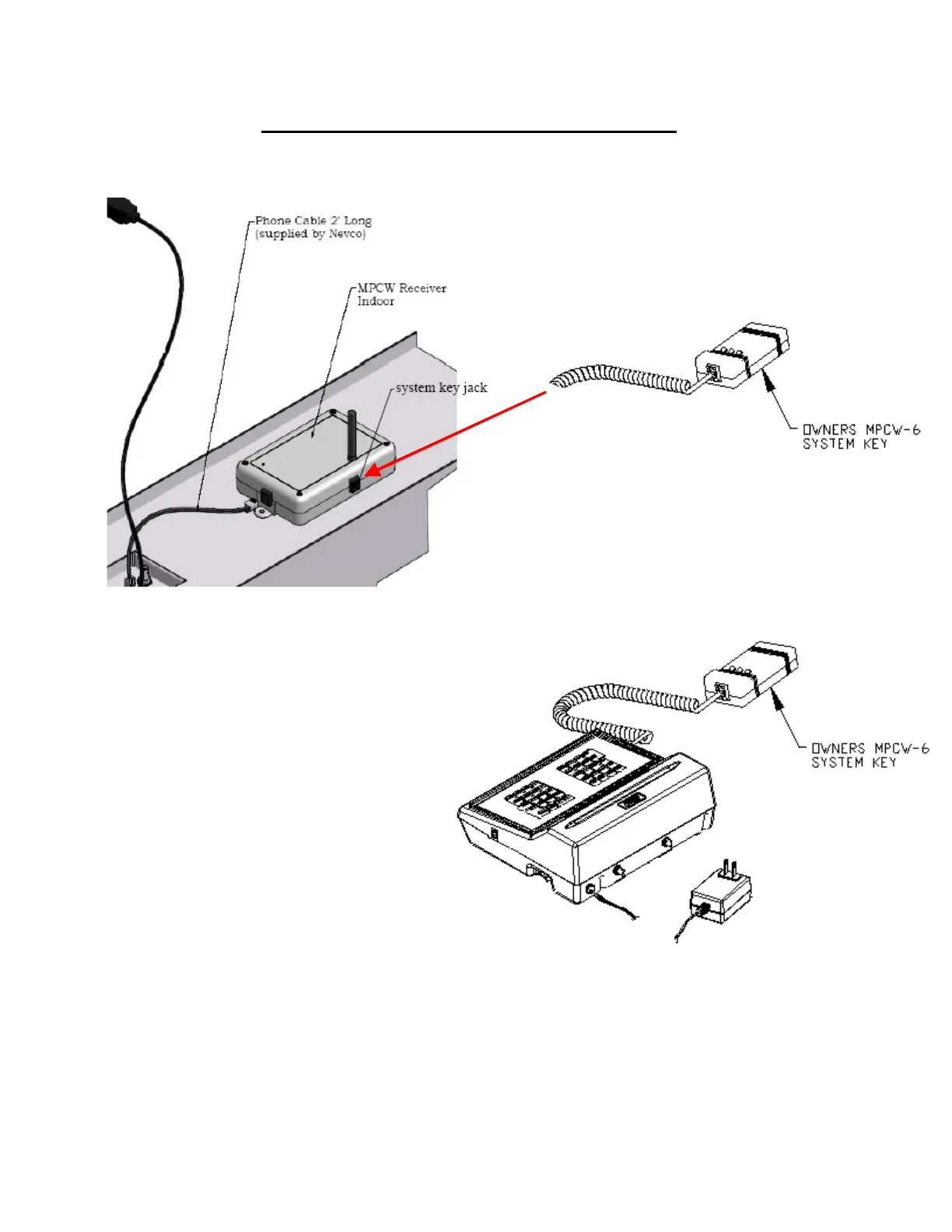Adding a new receiver to an existing wireless system
1. Install your new “series 7” receiver as shown in the print 275-0166 sent with the receiver.
2. Connect your system key to the “Series 7” receiver.
3. The yellow LED on the system key will blink while transferring data.
4. When the green system key LED lights
disconnect the system key from the
receiver.
5. Take the system key to your MPCW-6
control.
6. Install the 618 overlay onto the control.
7. Turn the control on and enter the 618
model code.
8. Connect the system key to the control as
shown to the right when prompted.
9. The yellow LED on the system key will
blink while transferring data.
10. “UNAMED RECEIVER’ will appear on
the display.
11. Enter the name “RECNAME”-> Press
Yes.
12. Select Group-> choose the group that you want to add the new receiver to.
13. Add Rcvr->“RECNAME”-> Press Yes.
14. Save Changes to System->Press Yes.
15. The yellow LED on the system key will blink while transferring data.
16. Turn the control off.
17. Disconnect the system key.
18. The new receiver has been added to your wireless system.
Connect
Here
