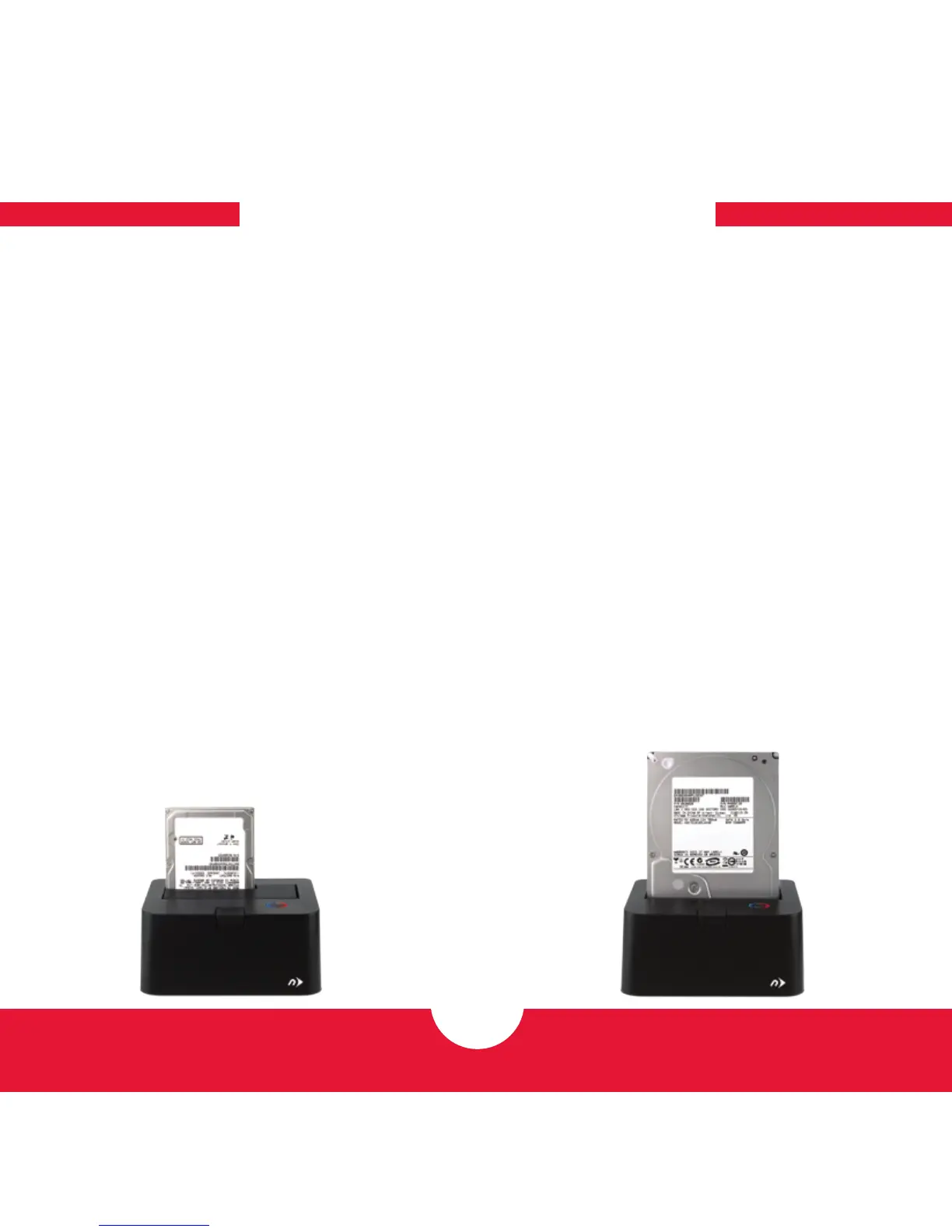NEWERTECH VOYAGER Q
DEVICE SETUP
3
DEVICE SETUP
2.1 POWER AND COMPUTER CONNECTION
1. Plug the power supply into the power input on the Voyager Q, (see Section 1.4, number
1) then plug the other end into a power outlet.
2. Choose one interface type (USB 3.0, eSATA, FireWire 800, FireWire 400) that your computer
supports, then connect the appropriate cable between the Voyager Q and your computer.
2.2 DRIVE CONNECTION
1. Make sure that the Voyager Q is turned off by checking the blue power LED. If the LED is
illuminated, press the power button once to turn off the Voyager Q.
2. Install a 2.5” or 3.5” SATA hard drive or solid state drive (SSD) into the top of the Voyager Q,
as shown in the pictures below. Make sure that the SATA connector on the drive lines up
with the SATA connector in the Voyager Q (see Section 1.3, number 1).
3. Turn on the Voyager Q by pressing the power button once. The drive inside the Voyager
will now be able to communicate with the computer.
2.5” SATA
3.5” SATA
