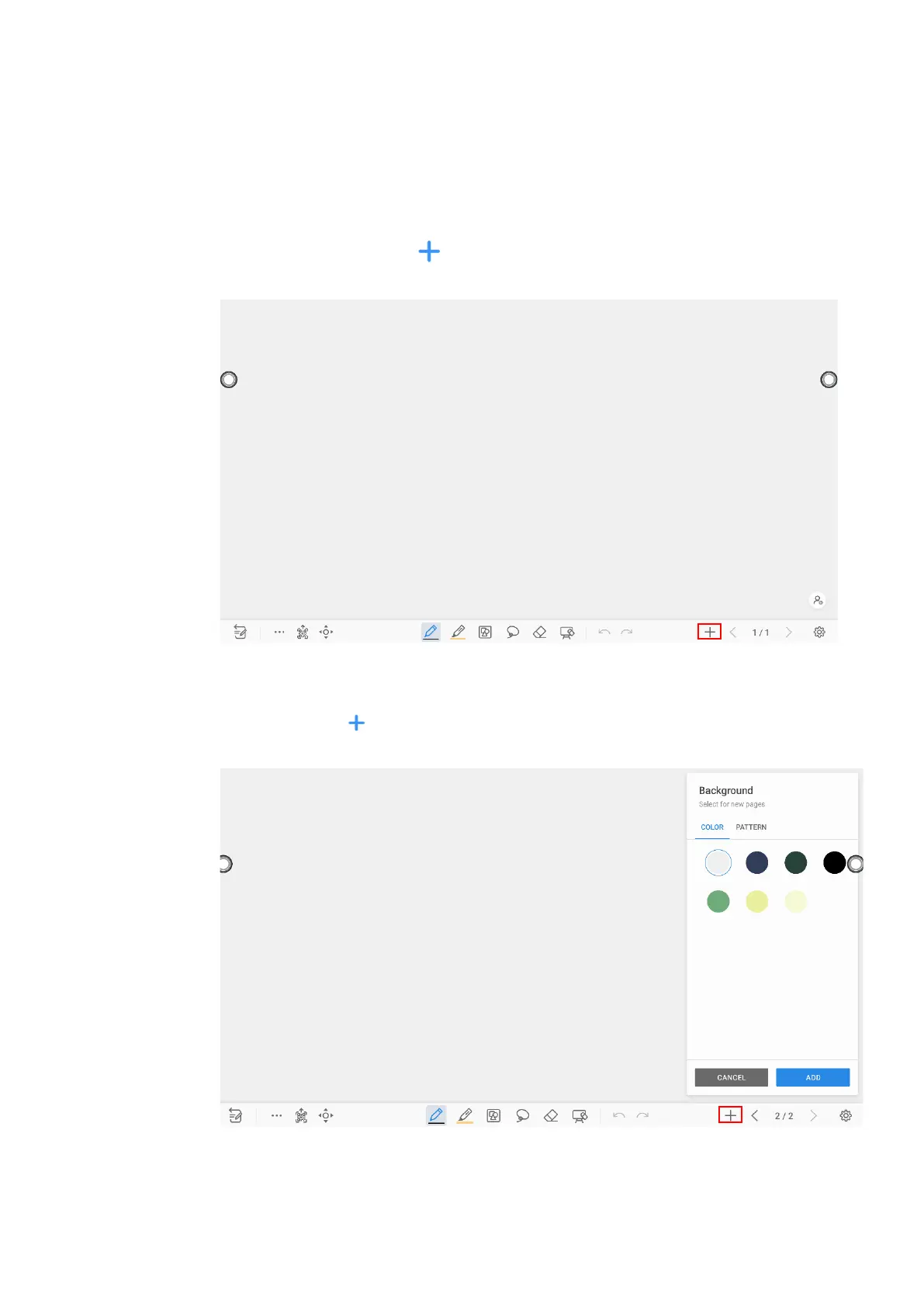39
4.5.1 Whiteboard Functions
New Page and Settings
⚫
Create a new page
In discussion mode, tap to create a new page. Up to 20 pages can be created, as
shown in the following figure:
⚫
Page settings
Tap and hold for two seconds to set the color and the pattern of the new page, as
shown in the following figure.