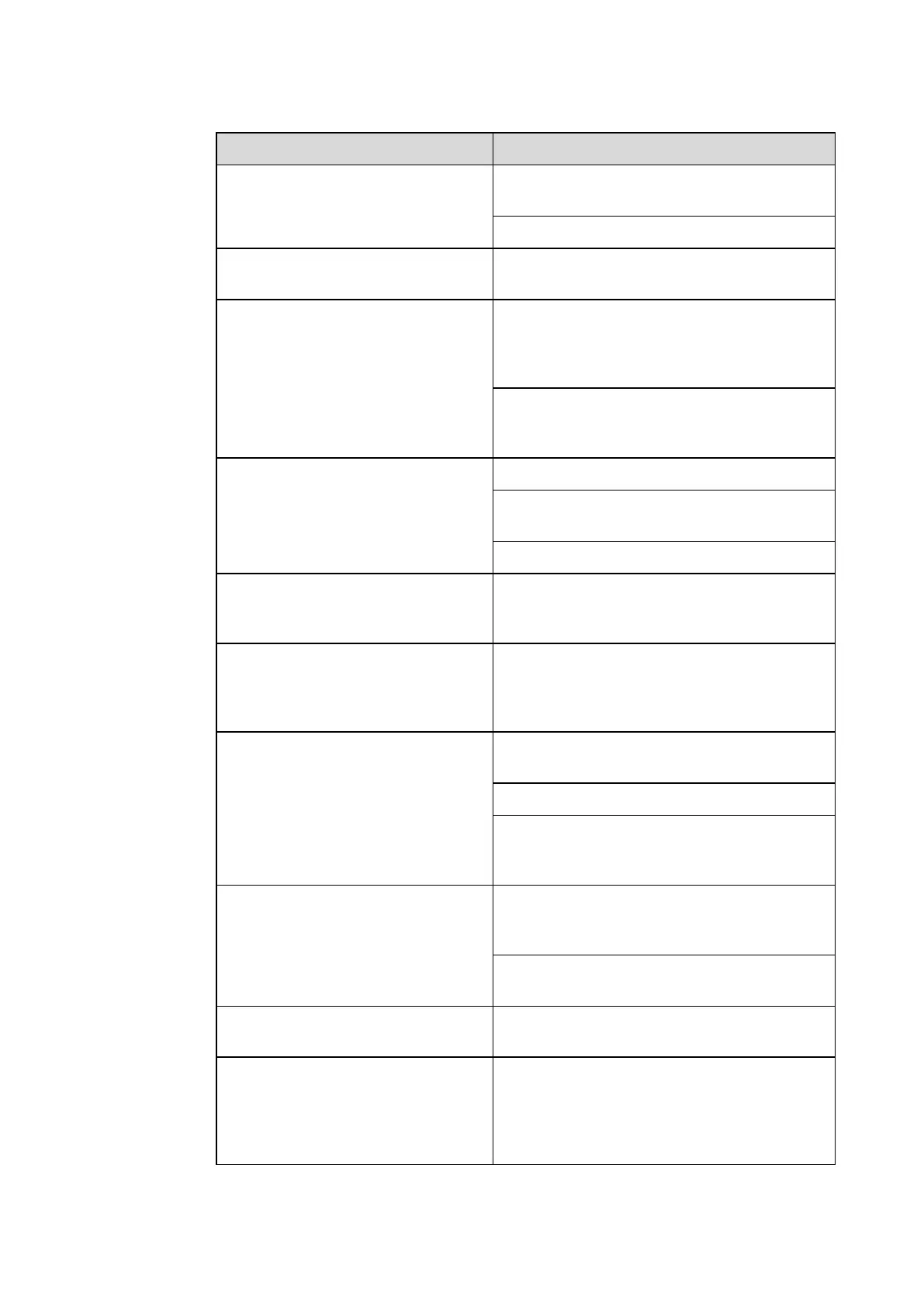the external signal source channel is
being used.
Ensure that the USB touch cable is connected to
the proper port. For details, see section "Ports".
Remove and insert the USB touch cable again.
There is no sound when the HDMI in
channel is used.
Remove and insert the HDMI cable again.
No image is displayed when the HDMI
out channel is used.
Generally, this issue is caused by the
compatibility of the external display product.
Replace the external display product and test
again.
The HDMI cable is too long or has a poor
quality. Replace the HDMI cable delivered with
the product.
The touch function on the front panel is
ineffective.
Touch the button using your full fingertip.
Check whether the finger is wet or has other
liquids on it.
The USB flash drive cannot be
identified.
Check whether the USB flash drive is inserted
into the correct USB port. For details, see section
"Ports."
The conference records cannot be
saved on the USB flash drive, and the
system prompts "The target storage
product has no write permissions."
Format the USB flash drive to the FAT32 format.
Check whether the OPS is properly inserted in
the slot.
Check whether the OPS is in shut down mode.
Press the power button on the OPS (for details,
see the instructions of the OPS), and manually
start up the OPS.
In the embedded operating system or
Windows system, no wireless network
can be found or the wireless network
signal is weak.
Check whether the Wi-Fi antenna is properly
installed on the embedded operating system. For
details, see section "Ports".
Check whether the Wi-Fi antenna is properly
installed for the OPS.
The keyboard is not correctly
displayed.
Confirm that the hardware keyboard is enabled.
When you connect a handheld
microphone to a port on the front panel,
the distance from user to microphone
should be no less than 1 meter,
otherwise the sound may distort.
The front panel doesn’t support handheld
microphone, and needs to use the fixed
microphone. To make sure of the sound quality,
the distance from user to microphone should be
no less than one meter.
