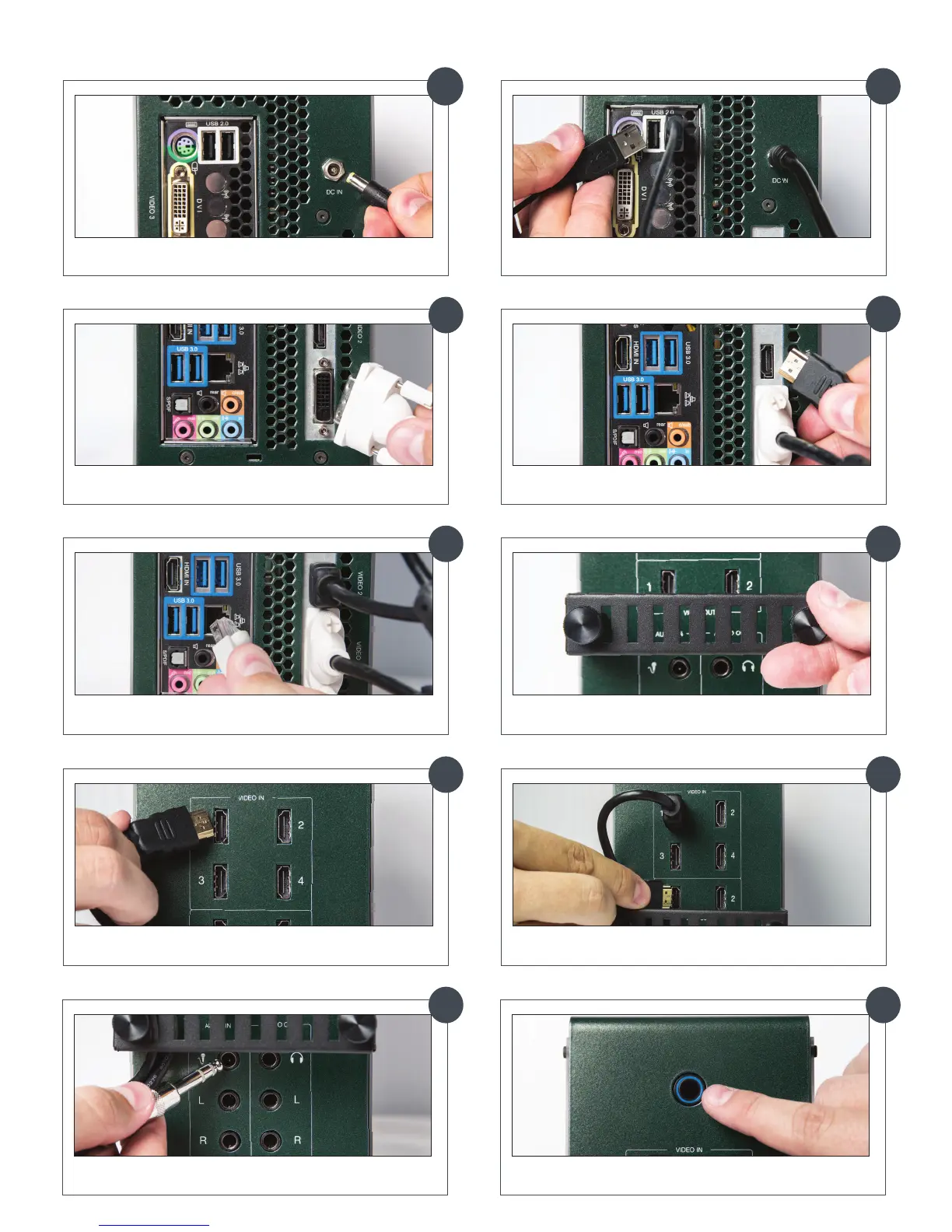Connect the keyboard and mouse using USB ports
Optional: Mount and fasten the included bracket between the VIDEO and
AUDIO ports on the front panel for additional cable security
Optional: Connect the cable for Multiview monitor to the HDMI port on the right
Connect the cable for HDMI output display to VIDEO OUT port 1; repeat
using port 2 for second HDMI output display
Plug an Ethernet cable into the 3Play Ethernet port and connect to an active
local network
Connect an appropriate HDMI accessory cable to camcorder and plug in
using VIDEO IN port 1; repeat using ports 2-4 for additional camcorders
Connect the 3Play power supply to the DC IN port on the rear panel, and plug
into an external power source
Connect the cable for User Interface monitor to the DVI port on the right
Press the power button and accept the End User License Agreement (press
the keyboard button for ILLUMINATION to light keys, if desired)
Optional: Plug in audio input and output devices using the appropriate
AUDIO IN and AUDIO OUT jacks
Setup
2
4
6
8
1
3
5
7
109
