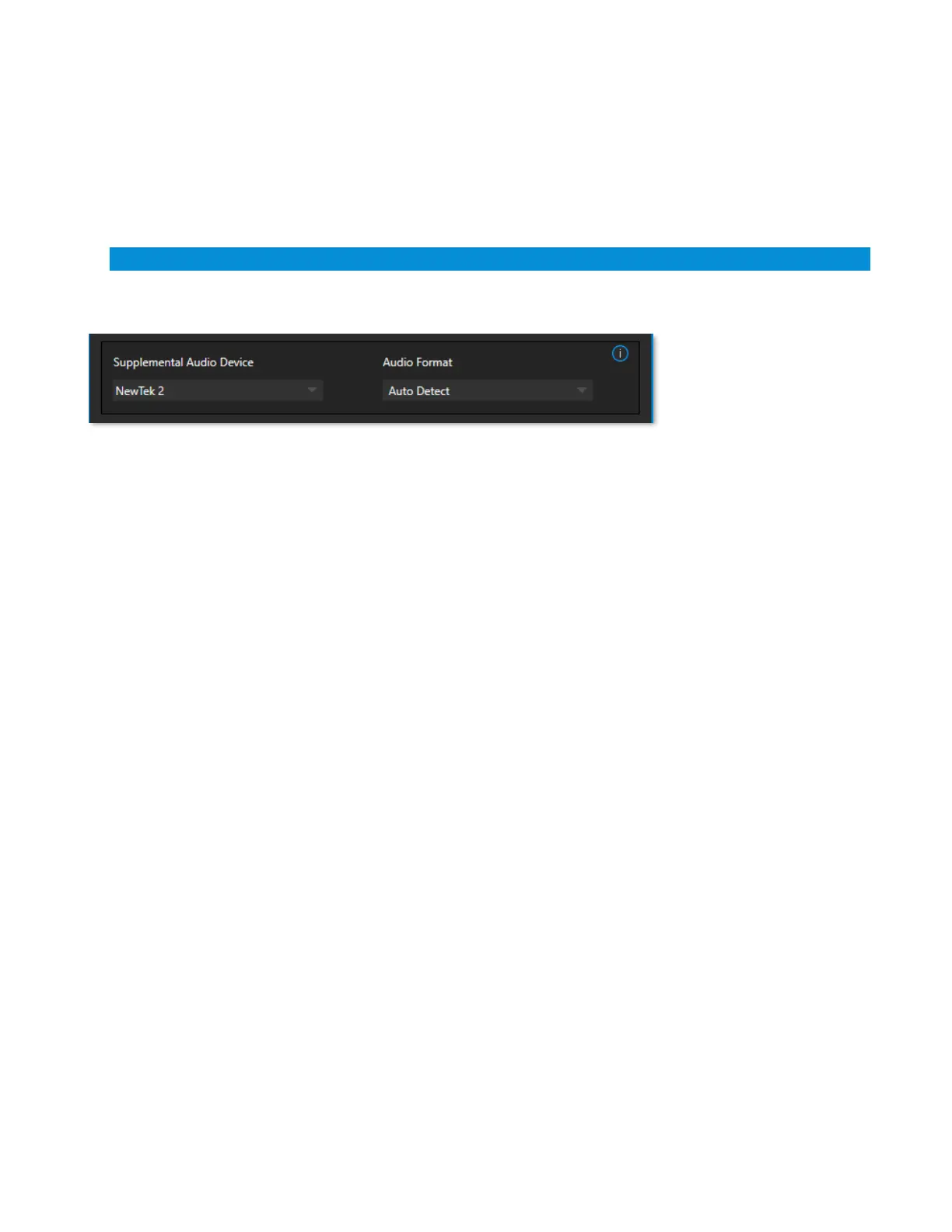13
The Hardware Video Destination menu (as seen in Figure 10) allows you to direct video output from the
channel to an SDI connector on the system’s backplane that is configured as an output (or another video
output device connected to and recognized by the system). Video Format options supported by the device
are provided in a menu at right. (Quad-link selections list the four associated SDI output numbers that will
be used, for reference.)
See Appendix A: Key/Fill Connections for key/fill connection details.
SUPPLEMENTAL AUDIO DEVICE
FIGURE 11
The Supplemental Audio Device allows you to direct audio output to system sound devices as well as well as
any supported third part audio devices you may connect (typically by USB). As required, Audio Format
options are provided in a menu at right.
CAPTURE
This tab is also where you assign the path and filename for captured video clips and stills.
The initial Record and Grab Directories are the default Videos and Pictures folders on the system, but we
strongly encourage you to use fast network storage volumes or an external drive connected to one of the
(blue) USB3 ports on NC1 IO’s rear panel for video capture especially.