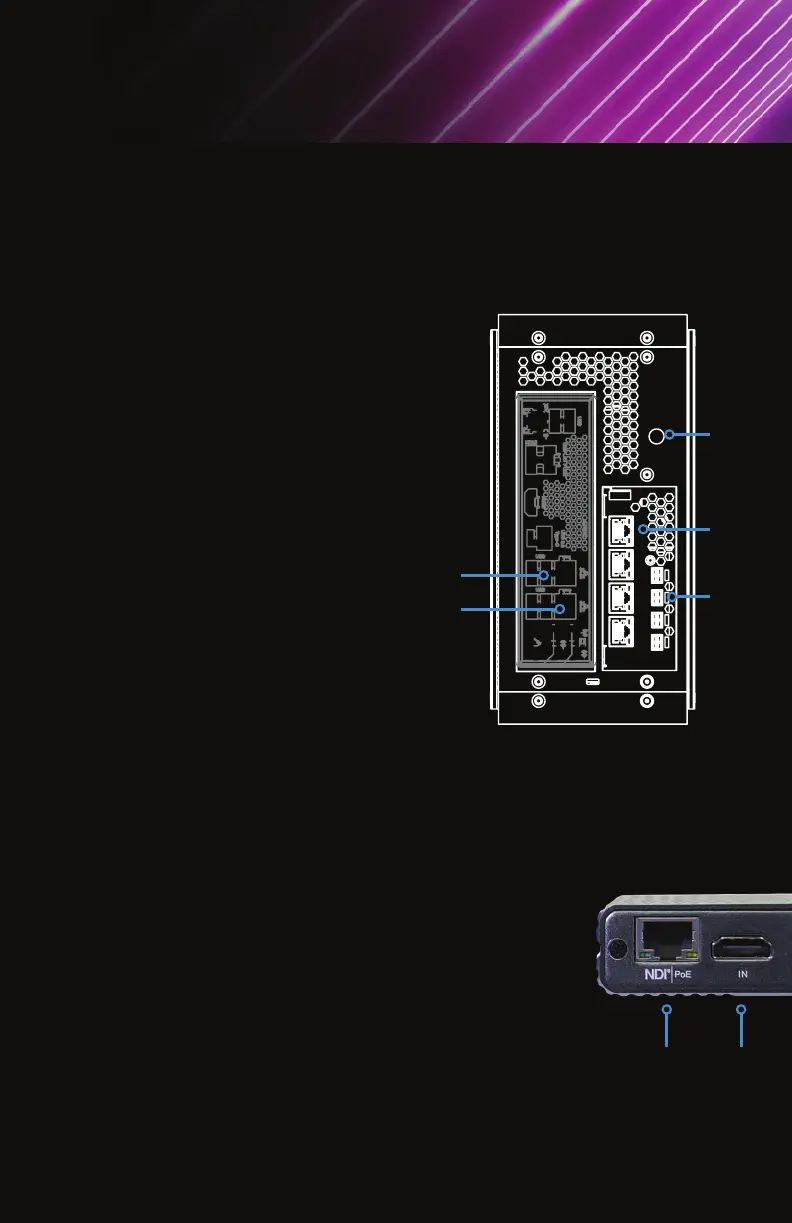Connections Set Up | Back Panel
1. Power Connector
• Connect the removable power cord
to the power supply
• Connect the power supply
cable to the power connector on
the unit
• Plug in the removable power cable
to an electrical power source
2. Mini DisplayPort Connectors
• Connect mini DisplayPort
adaptors to unit
• Connect adaptors to monitors
or displays using HDMI or
DisplayPort cables
3. USB 3 Connectors
• Connect keyboard and mouse
Pro Tip: If USB extenders are needed
for peripheral devices, performance
can vary and it is recommended to
contact an authorized Newtek supplier
for advice.
4. Gigabit Ethernet Network
Connectors
• Connect to network for more input
sources, outputs, and internet
access
5. NDI
®
Source Connectors
• Connect network cables to NDI
®
connector (6) on the
Spark Plus
™
I/O 4K
Back
Spark Plus
™
I/O 4K
6
5
2
1
3
4
7
TC-mini-QSG-Spark-plus-4k-NX-001946-0001, Rev.05.indd 2TC-mini-QSG-Spark-plus-4k-NX-001946-0001, Rev.05.indd 2 8/6/2020 4:20:39 PM8/6/2020 4:20:39 PM
