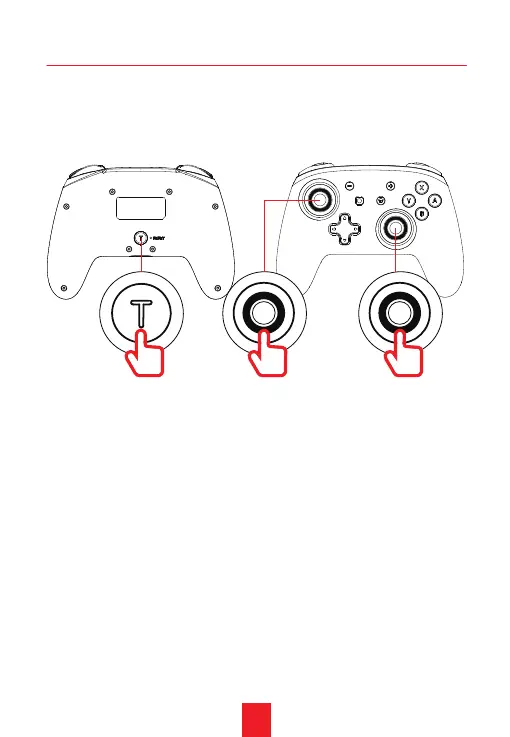RGB LIGHT SETTING
1. To change the RGB light color press the Turbo
button and click the L3 or R3 key at the same time.
There are seven different colors to choose cyclically.
2. Press the Turbo button and hold the L3 or R3 key
to increase/decrease the brightness of the RGB
lighting cyclically. During this time, holding the Turbo
button for more than 6 seconds will reset any applied
turbo functions. Ensure that you do not hold the
button for more than 6 seconds if you wish to
maintain your turbo settings.
+ or
Click the L3 or R3 key
05