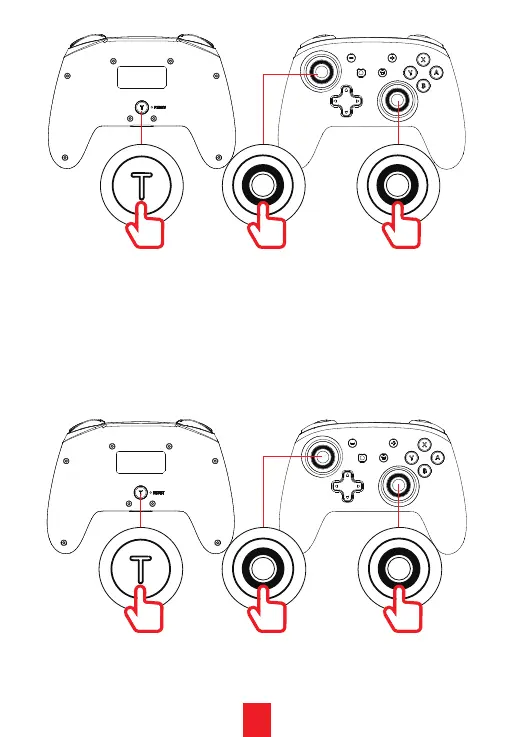3. Press and hold the Turbo button and double click
the L3 or R3 key at the same time to change the light
mode. There are three different modes to choose
from: a breathing light pattern, a colorful flowing
light pattern, and lights off.
+ or
Hold the L3 or R3 key
+ or
Double click the L3 or R3 key
06