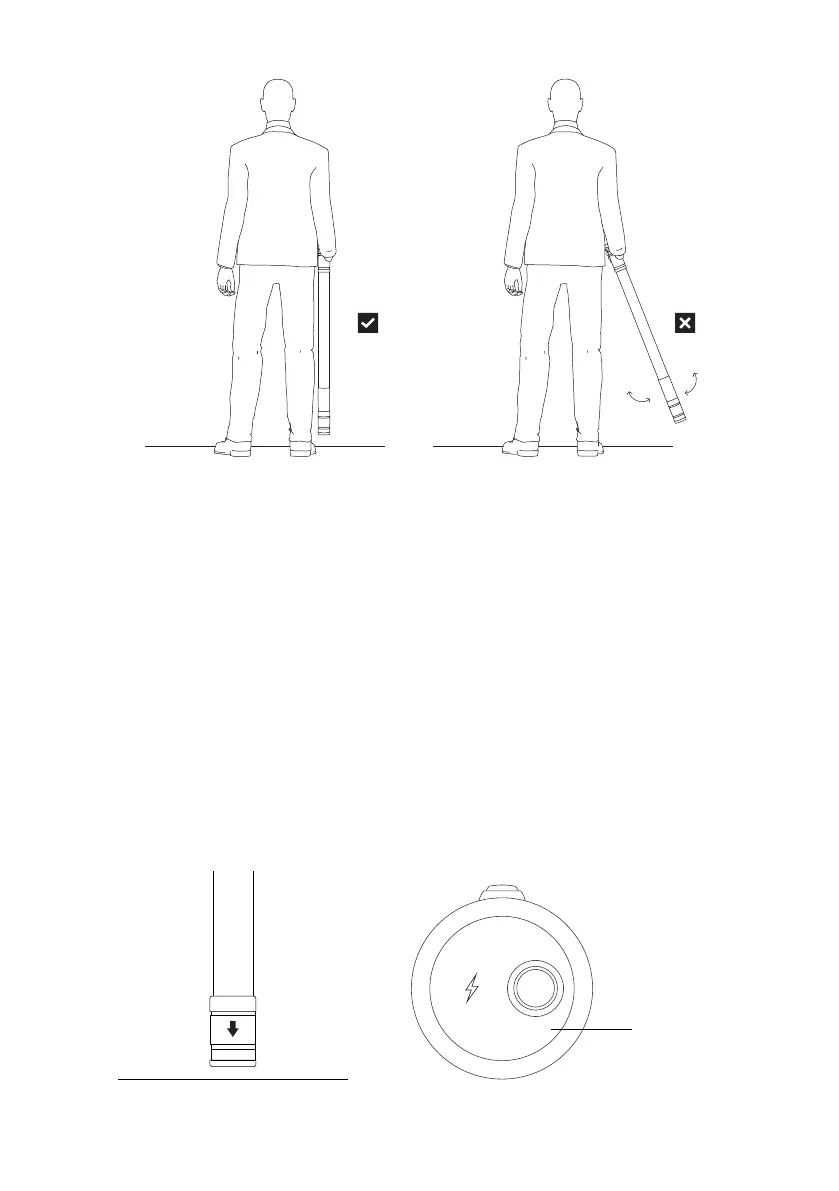2-2- Operations
Hold the vertical sensor of the device from the top of it which is the input of the
charger cable and the power switch with your hand. The lower part of the device with
the downward arrow sign must be located near the ground to begin operations. By
turning the switch on, the word “Vega” changes color to green, indicating that the
device is switched on. Please note that the machine must be perpendicular to the
ground and this condition shall not be changed while scanning. To do the scan, go
straight to from a place the end and avoid twisting and shaking the sensor. To
register “Gmi” 3D software after installation, all you have to do is turn on your device
and enter the serial number of the warranty card in the software. After activating the
software, it is connected to the device and synced. After that, you can easily use your
device.
VEGA
Vega
sign
7