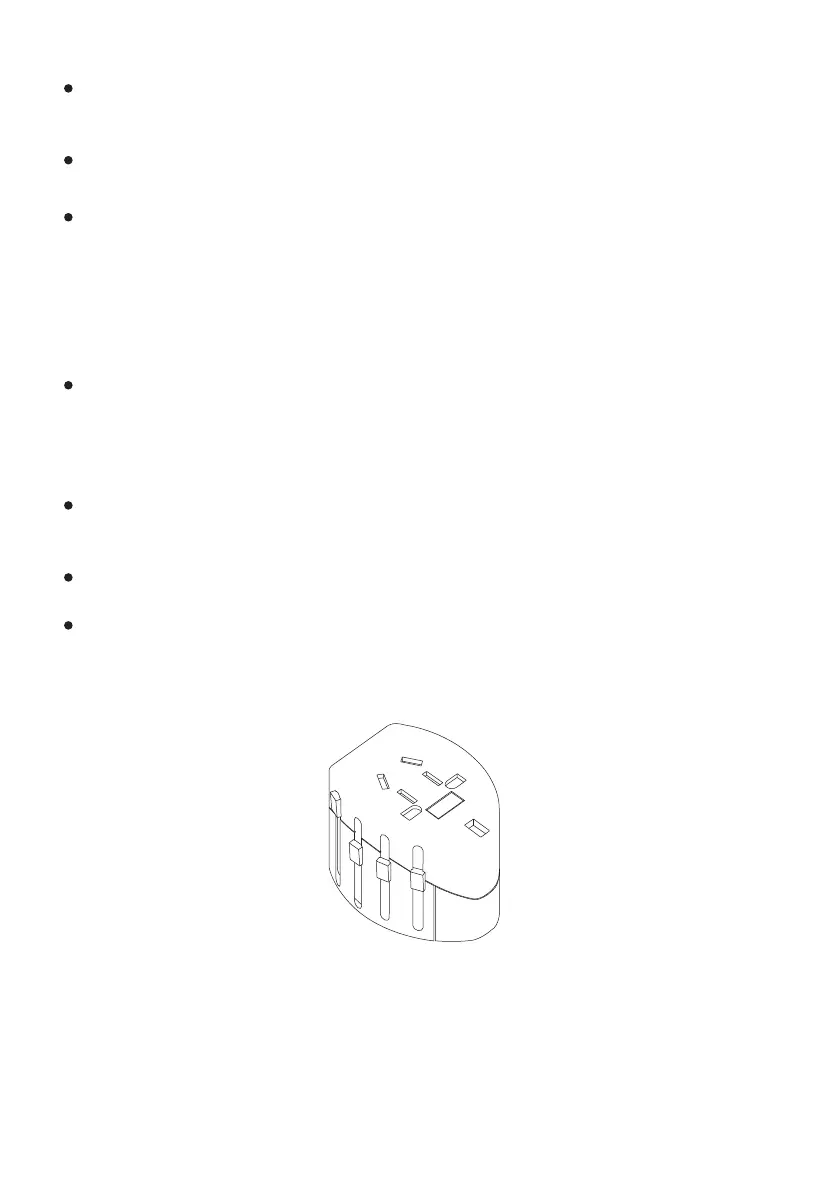Note that placing the device near a magnetic feld, such as high-voltage electrici-
ty, can damage your system.
Do not use your system in temperatures above 50 c degrees or below 20 c.
If the device is charged less than 15%, it can damage the system
At first, if by turning the switch the device is not turned on and the “Vega” word
is not changed to green color, you need to connect the charger to the converter
(depending on the area you are in, use the appropriate power socket included in
the converter) and the charger cable from the socket.
If the charger light is green it means that the device is fully charged but if it is red
it indicates that the device needs to be charged.
In addition, the amount of charge of the device is visible from the software.
If the charge of the device is less than 15%, the software alarms.
4. Problems
Device will not turn on:
Power converter
11