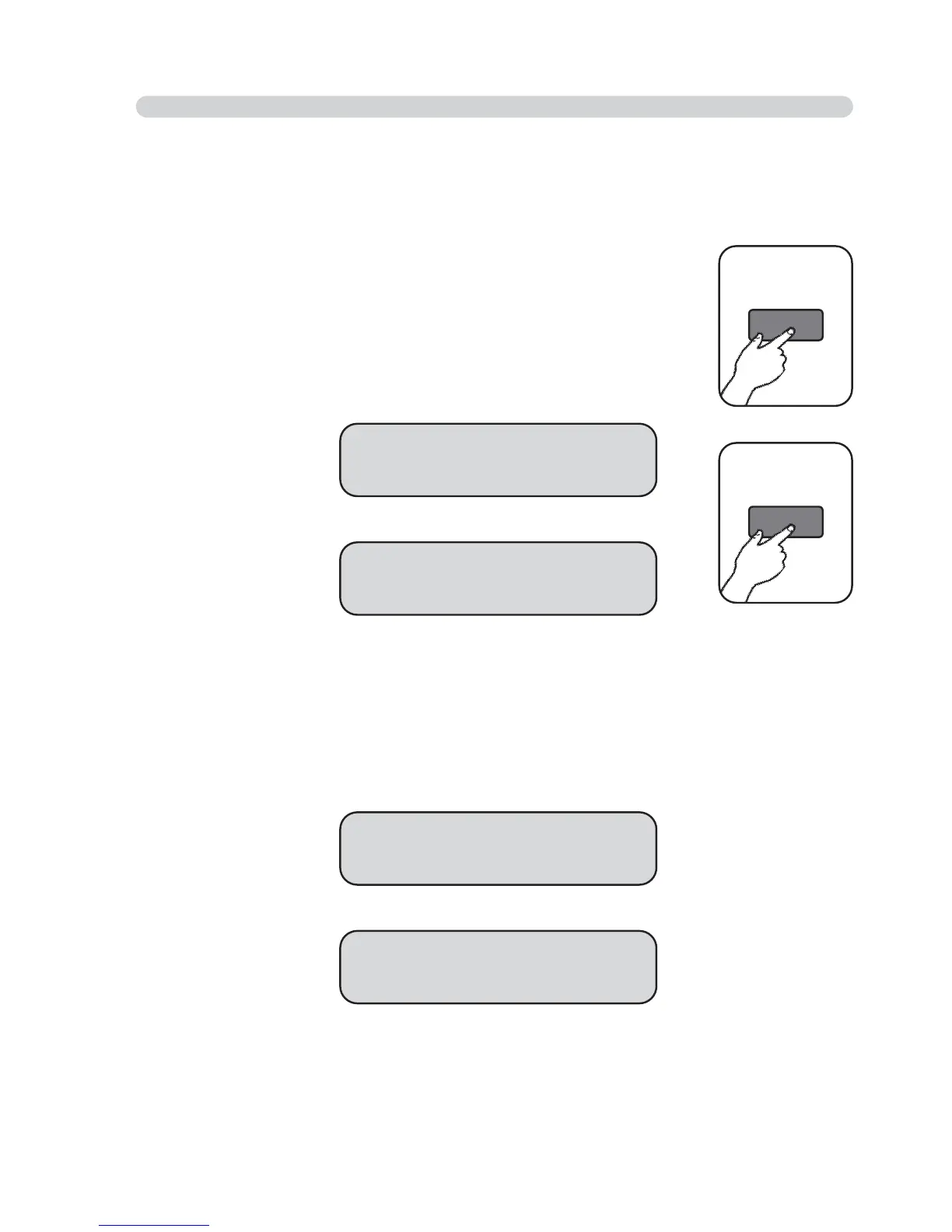This function allows to pair the Wi DMX set as receiver with a Wi DMX set
as trasmitter.
For this operation you need a Wi D PEN already paired with the trasmitter
Wi DMX
(v.par.4.6)
5.7 PAIRING WITH TRANSMITTER (GET PAIRING) USING WI D PEN
With MODE key
(Fig.37)
find the text like in
(Fig.38).
Connect
Wi D Pen to the DMX signal input
(without connecting Wi D Pen ac-adapter).
Hold SET key (Fig.39) until a writing appears like in (Fig.40).
After a few seconds a result of the operation is given; if like in
(Fig.41)
pairing
succeeded
; else the message of (Fig.42) appears.
Fig. 37
MODE
SET
Fig. 39
get pairing
Fig. 38
PAIRing
:
reading
Fig. 40
PAIRing
:
<ok!>
Fig. 41
PAIRing
:
failed!
Fig. 42
