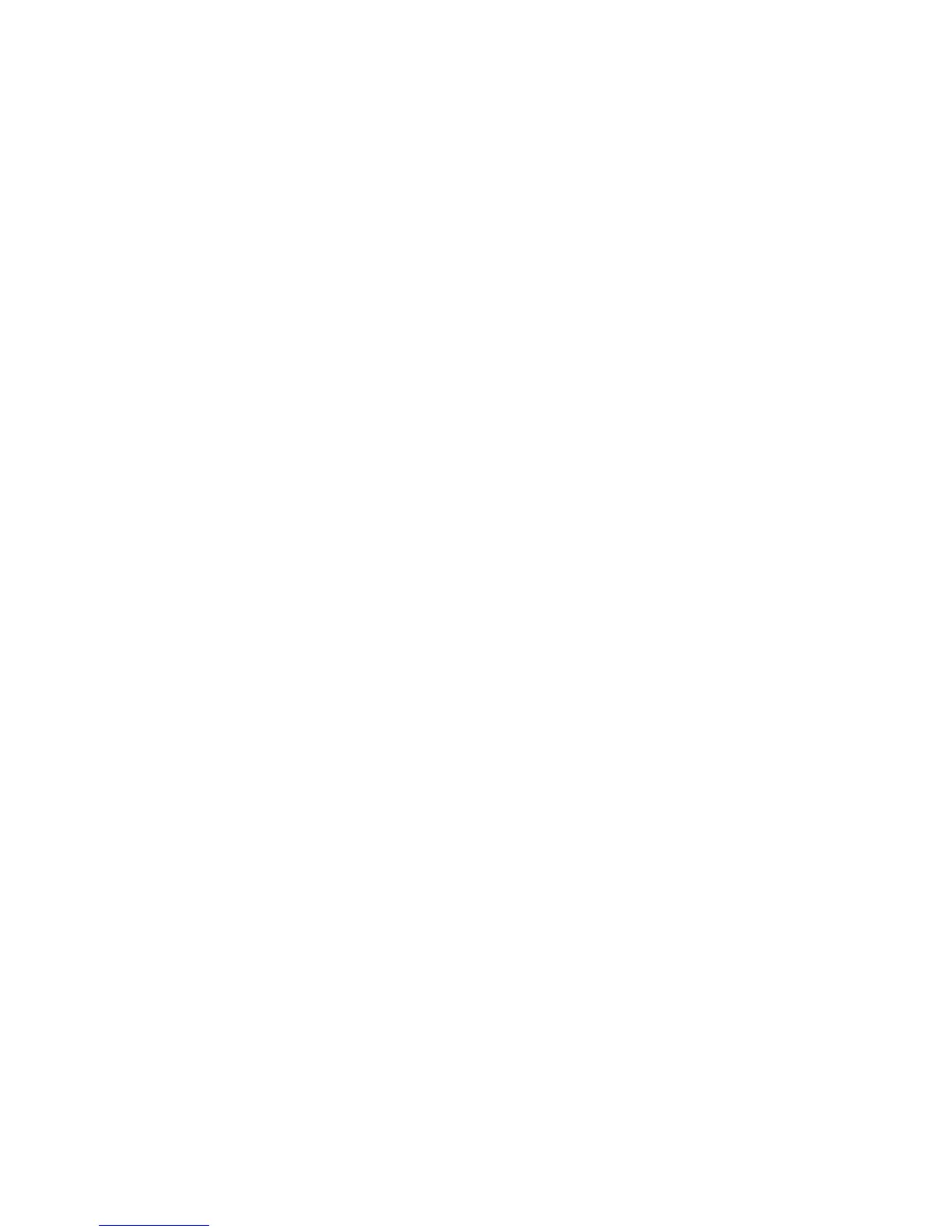1
TABLE OF CONTENT
1. FEATURE SUMMARY..........................................................................................................................................................................2
2. INTRODUCTION..................................................................................................................................................................................3
3. GETTING TO KNOW THE PLAYER....................................................................................................................................................3
Appearance and Controls......................................................................................................................................................................3
LCD Indication.......................................................................................................................................................................................4
4. BASIC FUNCTIONS.............................................................................................................................................................................4
Using the Menus...................................................................................................................................................................................4
Enter Various Functional Modes...........................................................................................................................................................4
Basic Operations… … … … … … … … … … … ......… … … … … … … … … … … … … … … … … … … … … … ......................................................5
5. MUSIC MODE.......................................................................................................................................................................................6
Playing Music........................................................................................................................................................................................6
Folder Navigation..................................................................................................................................................................................6
Display Lyric..........................................................................................................................................................................................6
A-B Repeat............................................................................................................................................................................................7
Set Play Mode.......................................................................................................................................................................................7
Set EQ Mode.........................................................................................................................................................................................8
Set SRS and WOW Sound Effect.........................................................................................................................................................8
Delete Track..........................................................................................................................................................................................8
6. VOICE RECORDING............................................................................................................................................................................9
Record...................................................................................................................................................................................................9
Play Recordings....................................................................................................................................................................................9
7. BROWSE ALL FILES..........................................................................................................................................................................10
8. SYSTEM SETTINGS..........................................................................................................................................................................10
9. DOWNLOAD AUDIO FILES...............................................................................................................................................................12
Connect to the PC and download audio files......................................................................................................................................12
Remove the Player safely from the PC...............................................................................................................................................12
10. INSTALL THE BATTERY..................................................................................................................................................................13
11. TROUBLESHOOTING......................................................................................................................................................................13
12. SPECIFICATIONS............................................................................................................................................................................15
13. LISTENING CAUTIONS … … … … … … … … … … … … … … … … … … … … … … … … … … … ..… … ........................................................16
14. PRECAUTIONS................................................................................................................................................................................17
FCC CAUTION.......................................................................................................................................................................................18
FCC COMPLIANCE................................................................................................................................................................................18