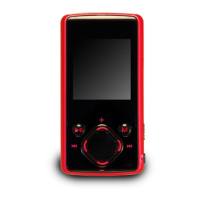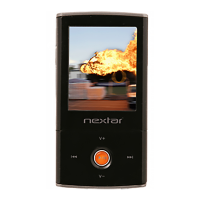What to do if there is no sound when playing audio file on Nextar MA933A?
- JJulia PonceJul 28, 2025
If you're not hearing any sound, first, ensure the volume isn't set too low by adjusting it. If the volume is adequate, the issue might be with the audio file itself. In this case, try deleting or skipping the problematic file.