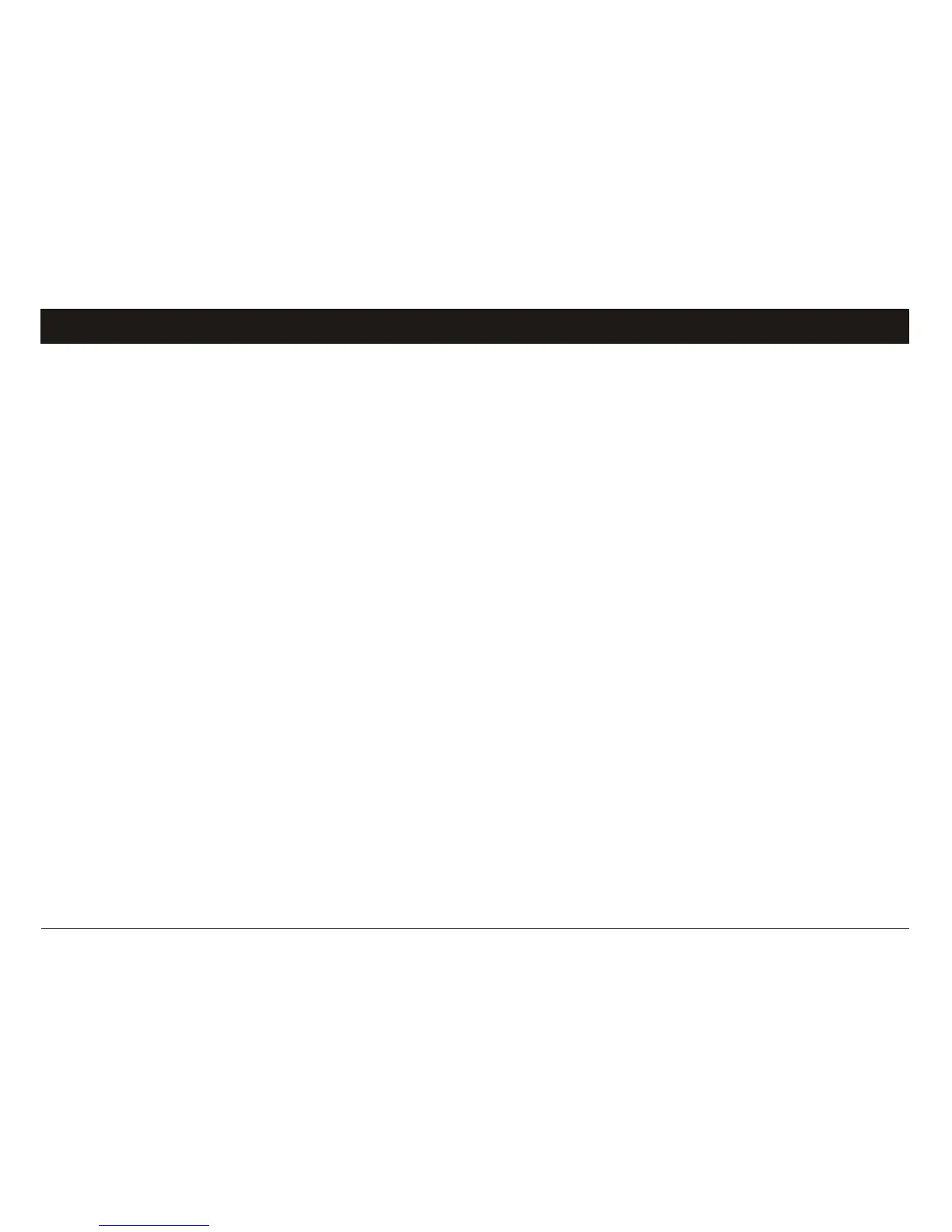9. DOWNLOAD AUDIO FILES
The MP3 player is plug & play for WIN2000/XP/ME OS. You don't need to install the
driver. Just connect the player to the PC and download audio files following these
steps:
(1) Remove the USB cover to reveal the USB connector.
(2) Attach the USB connector of the player to the USB port of the PC.
(3) When you open “My Computer”, you will see a removable disk which
represents the player. Now you can use the removable disk as a normal local
disk drive, copying audio files from or to the removable disk.
l Remove the Player Safely from the PC
For Windows2000/XP:
(1) Left click the icon at the right-hand corner of the taskbar.
(2) Click the pop-up mini-window with the message of “Stop the USB Mass
Storage Device Drive (X)”.
(3) When you are prompted to remove the device, pull out the MP3 player.
For Win98, please make sure the data transfer is completed before unplugging the
MP3 player.
l Connect to the PC and Download Audio Files
-12-
