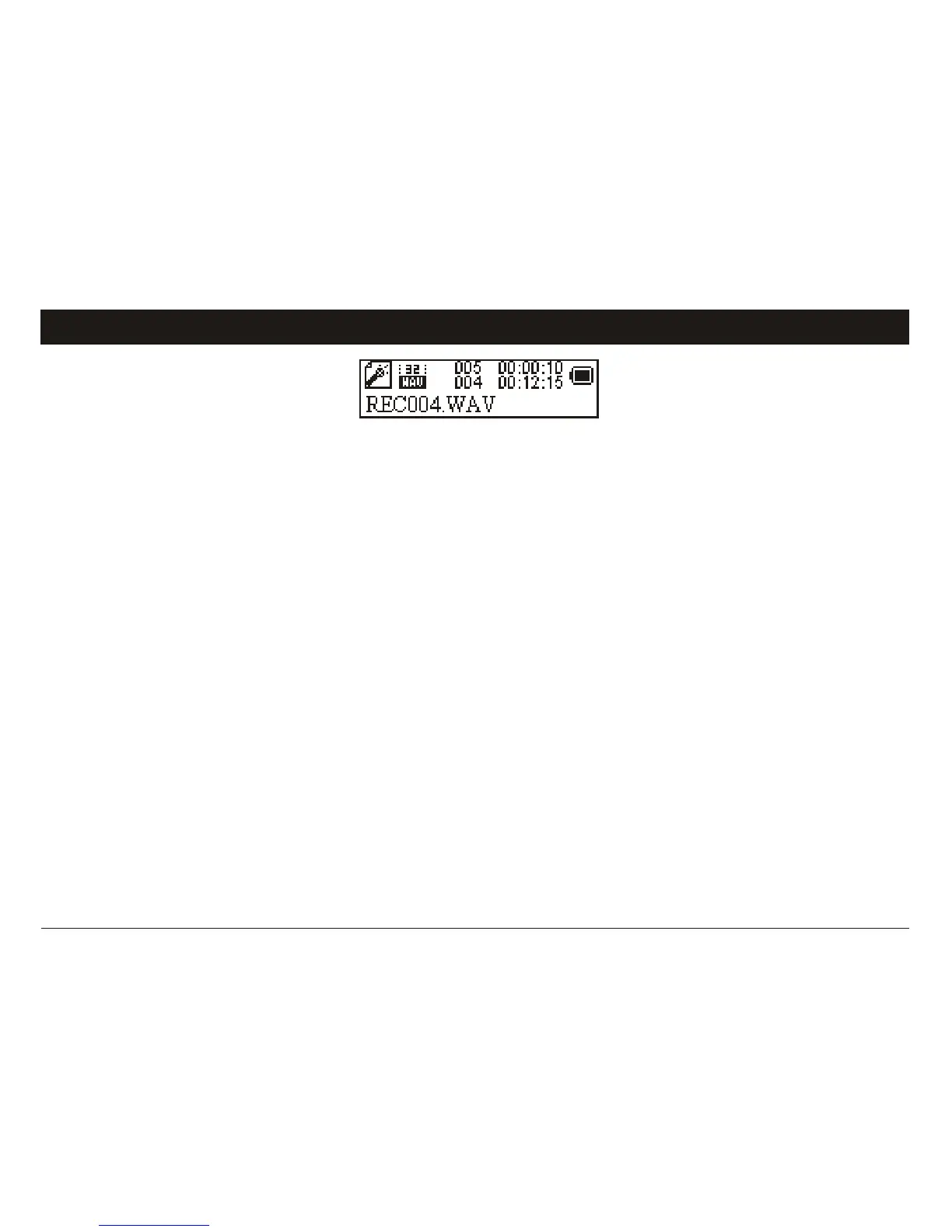(4) During recording, you can press the PLAY button to pause or resume
Recording.
(5) Press and hold the MENU button to stop and save the recording.
CAUTION: DO NOT REMOVE THE BATTERY DURING RECORDING. DOING SO
WILL CAUSE THE CURRENT RECORDING TO BE LOST.
l Play Recording
(1) On the main menu, select the “RPL” item to enter the voice playing mode.
(2) Select the file that you want to play and press the PLAY key to play it. For
detail information about playing, refer to the “Basic Functions” and “Music
Mode” section.
Alternatively, you can enter the navigation mode, open the VOICE folder and
select the voice file that you want play.
-9-
6. VOICE RECORDING